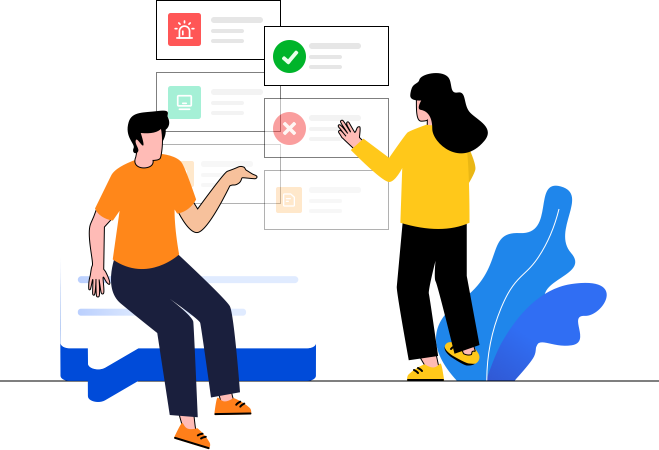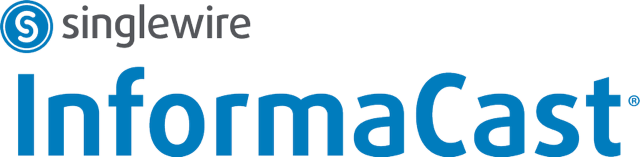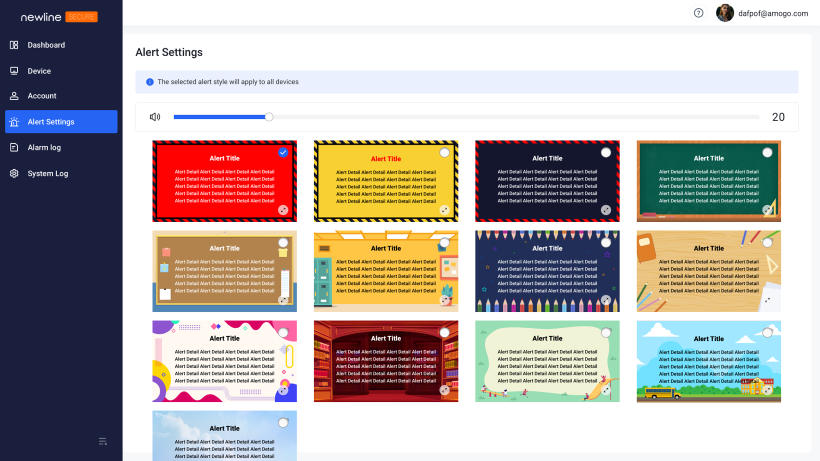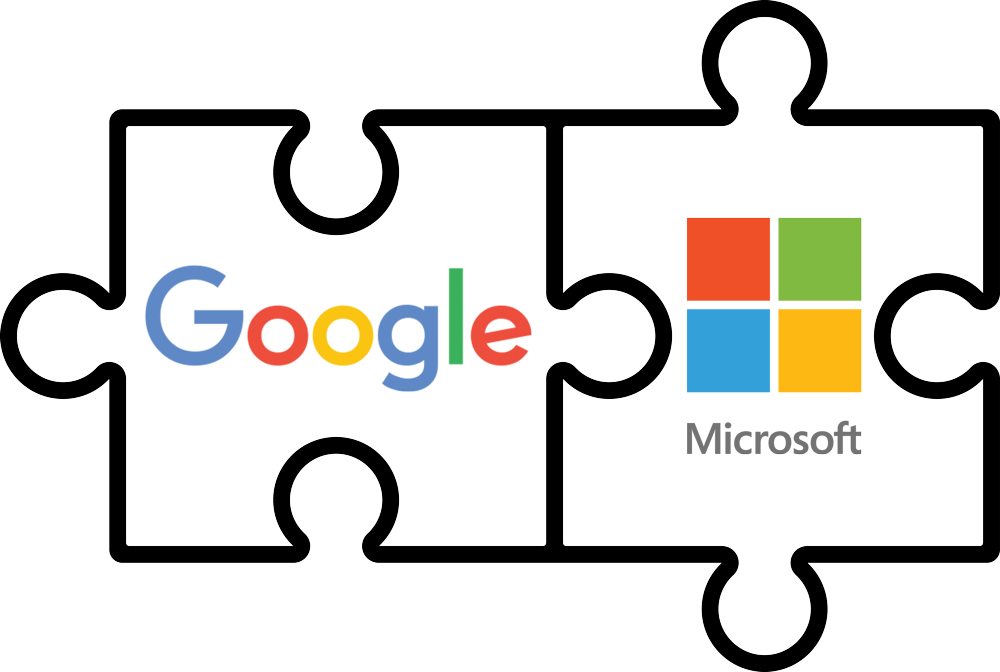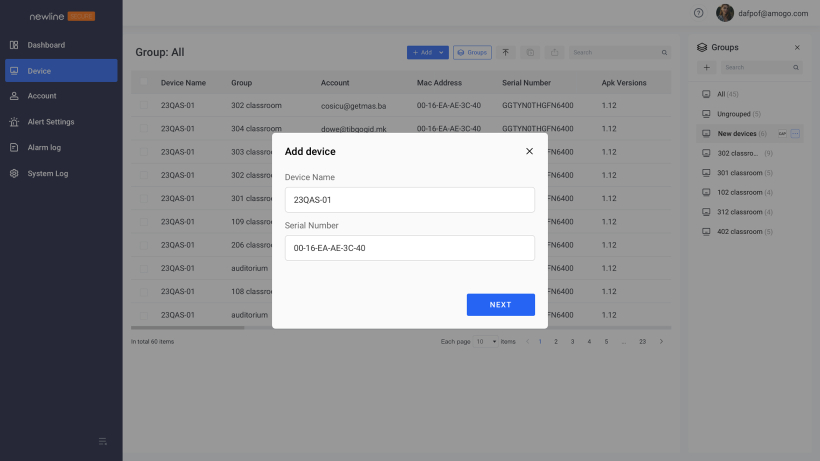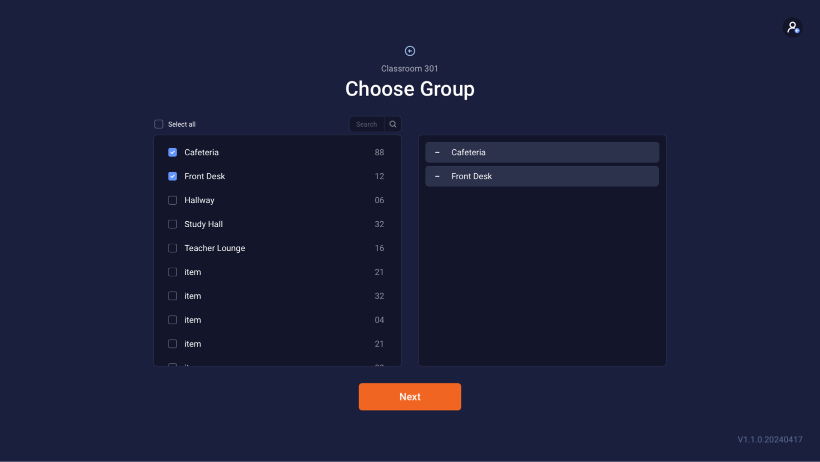Newline Secure
Newline Secure is a Common Alerting Protocol (CAP) integration software that offers robust security alerting capabilities, enabling organizations to receive and process CAP messages from third-party security platforms like Singlewire Informacast and Centegix CrisisAlert.