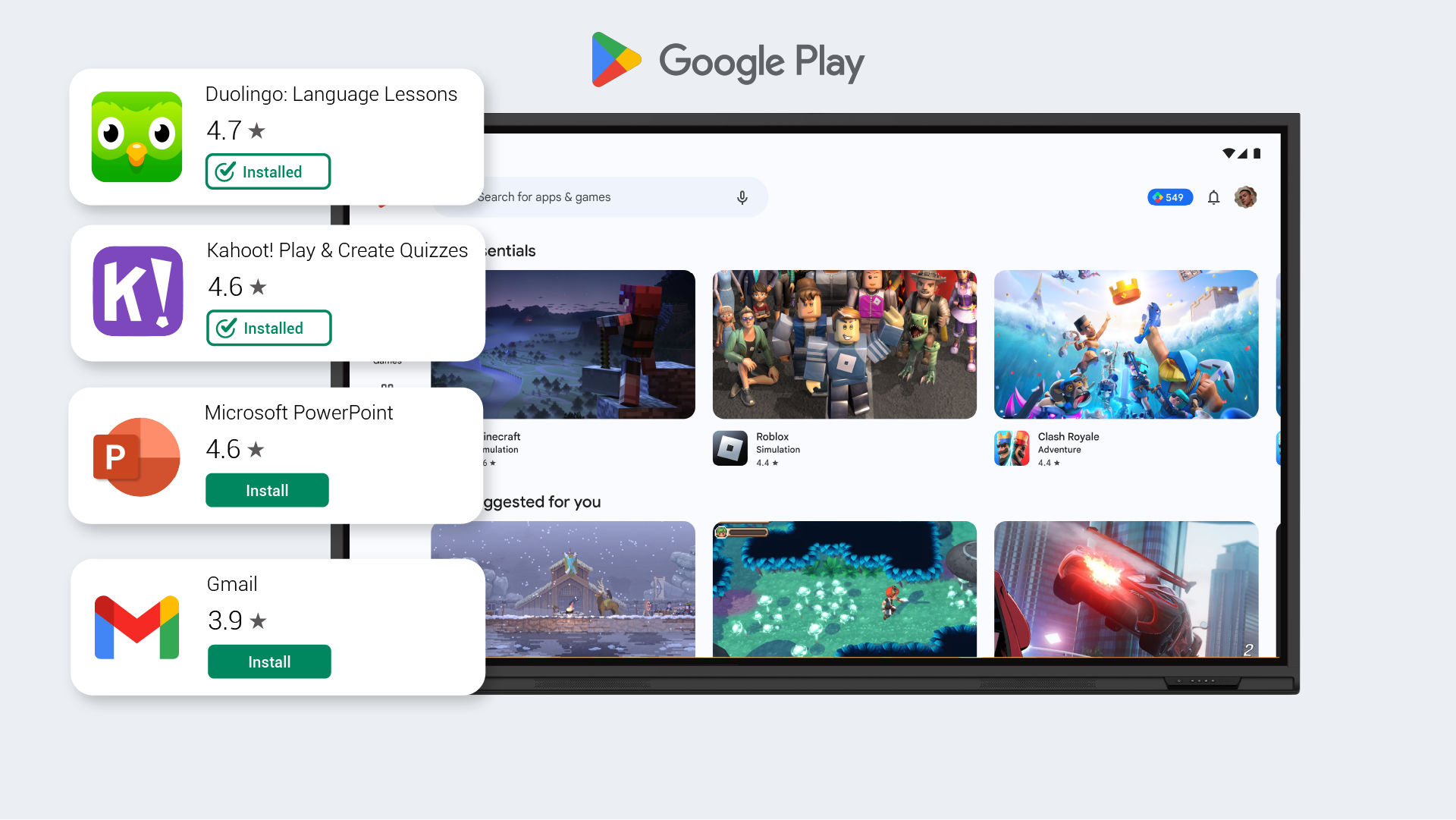As technology continues to evolve, the integration of advanced systems into everyday tools becomes increasingly important, particularly in educational and professional settings. Newline Interactive’s adoption of Google EDLA (Enterprise Device Licensing Agreement) combined with Android 13 in its latest interactive displays marks a significant leap forward in functionality, security, and user experience. This powerful combination brings many benefits that redefine how interactive displays can be used to foster collaboration, streamline workflows, and enhance learning experiences.
What is Google EDLA and Why It Matters?
Google EDLA certification is a mark of assurance that a device is fully optimized to operate seamlessly within the Google ecosystem. This includes flawless integration with Google Workspace applications such as pre-installed Slides, Meet, Gmail, Calendar or Google Docs, Sheets and Classroom which can be downloaded from Google Play. The certification ensures that users can access these tools with enhanced security and reliability, which is crucial in environments where data protection is a top priority, such as in schools and corporate offices.
One of the most significant advantages of Google EDLA is the ability to facilitate real-time collaboration. In an educational setting, this means students and teachers can work on the same document simultaneously, whether they are in the same room or connected remotely. This feature supports a more dynamic and interactive learning experience, where feedback and input can be shared instantly, enriching the educational process.
In corporate environments, Google EDLA enables teams to collaborate on projects with greater efficiency. Whether it’s editing a proposal, working on a presentation, or managing a shared calendar, the ability to work together in real-time from different locations eliminates the lag often associated with collaborative work, thereby improving productivity.
The Role of Android 13 in Enhancing User Experience
Paired with Google EDLA, Android 13 provides the backbone for a highly customizable and user-friendly experience on Newline Interactive displays. Android 13 introduces several features that significantly improve the usability and performance of interactive displays.
Customizable User Profiles: One of the standout features of Android 13 is the ability to create and manage personalized user profiles. This is particularly useful in environments where multiple users share the same device. For instance, in a classroom setting, different teachers can have their own profiles, each with specific settings, apps, and data tailored to their needs. This not only makes the device more versatile but also enhances security by ensuring that each user’s data is kept separate and secure. Additionally, once you are logged into your Google account, you have access to all apps within the Google ecosystem.
Enhanced Connectivity: Android 13 enhances connectivity options, which is crucial for maintaining smooth, uninterrupted performance during collaborative tasks. With built-in Wi-Fi 6 support, Newline displays can handle multiple connections simultaneously, ensuring that even in a crowded classroom or busy office, the network remains stable and fast. The addition of USB-C ports simplifies connectivity further, enabling quick and easy plug-and-play functionality. This is especially useful for scenarios where time is of the essence, such as during presentations or interactive lessons.
Advanced Security Features: Security is a top concern in any environment where sensitive information is handled, and Android 13 delivers on this front. Enhanced security protocols, regular updates, and the ability to set up secure multi-user environments mean that these displays are not only powerful but also safe to use in even the most security-conscious organizations.
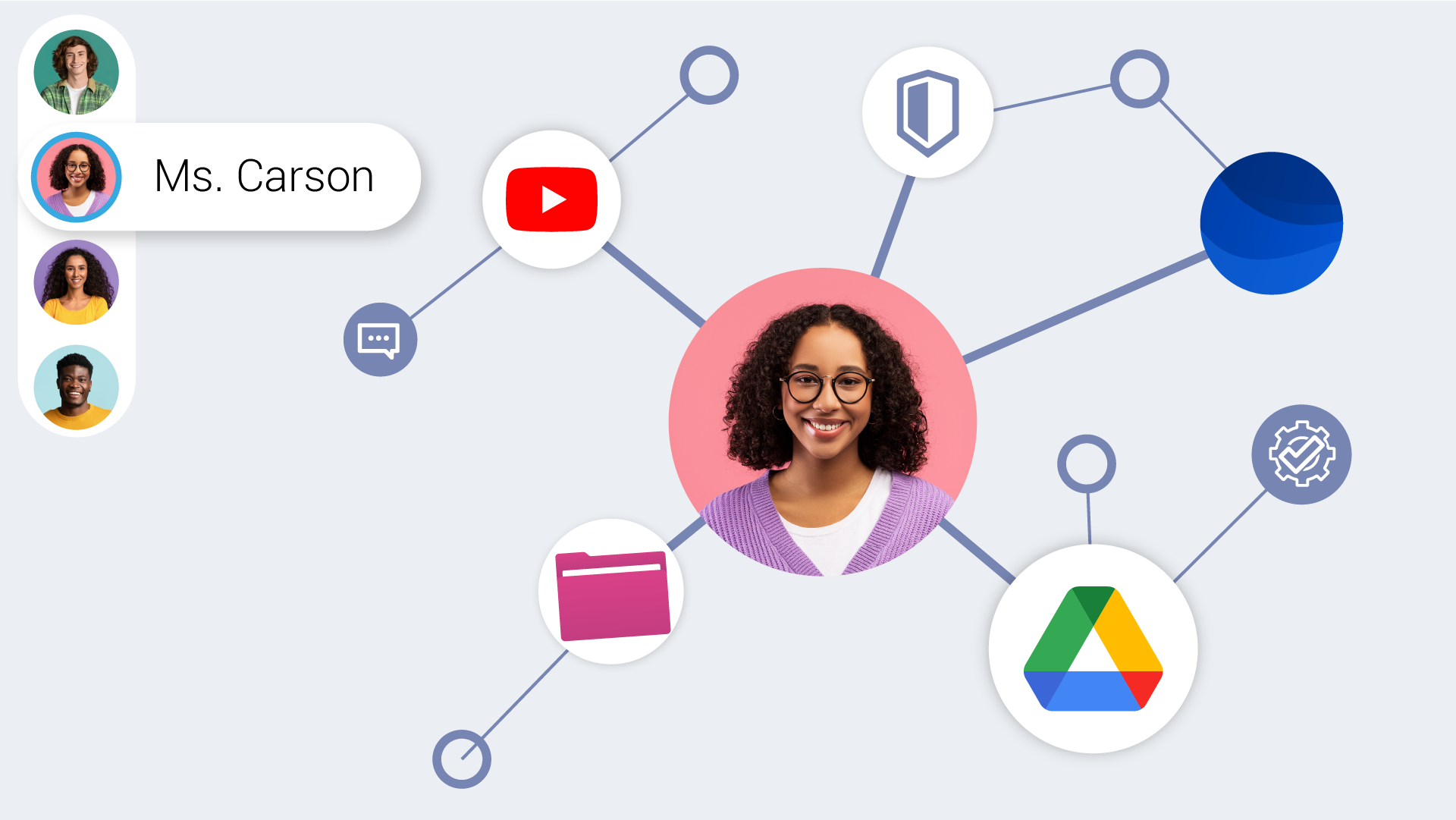
Transforming Educational and Professional Spaces
The combination of Google EDLA and Android 13 on Newline Interactive displays offers transformative benefits for both educational and professional spaces. In the classroom, these displays become powerful tools for interactive learning. Teachers can easily access and share content from Google Classroom, manage assignments, and conduct lessons that engage students in ways that traditional teaching methods cannot match.
Interactive displays equipped with Google EDLA support hybrid learning environments, where students can participate in lessons whether they are physically in the classroom or joining remotely. This flexibility is invaluable in today’s educational landscape, where the ability to adapt to changing circumstances is crucial.
In the corporate world, the integration of Google EDLA and Android 13 transforms meetings, training sessions, and collaborative projects. Employees can use Google Workspace tools to work on documents, presentations, and spreadsheets in real-time, even if they are in different parts of the world. The ability to connect instantly and securely to these tools ensures that work can continue without interruption, improving both efficiency and collaboration.
Future-Proofing with Google EDLA
As technology continues to advance, the need for devices that can keep up with changing demands is more important than ever. Newline Interactive’s adoption of Google EDLA and Android 13 ensures that their interactive displays are not only up-to-date but also future-proof. Regular updates from Google mean that these devices will continue to receive the latest features and security enhancements, making them a sound investment for any organization.
Moreover, the seamless integration with Google’s ecosystem means that as new tools and applications are developed, they can be easily incorporated into the workflow, ensuring that users always have access to the best possible resources.
Newline’s Lyra Pro and Elara Pro: Leading the Charge
Within Newline’s range of interactive displays, the Lyra Pro and Elara Pro series stand out as flagship models that fully leverage the power of Google EDLA and Android 13.
Lyra Pro is designed with versatility in mind, making it an ideal choice for both educational and corporate settings. It features seamless integration with Google Workspace, allowing users to access, edit, and share documents directly from the display. The Lyra Pro’s high-resolution display and multi-touch capabilities make it perfect for interactive lessons, brainstorming sessions, and presentations. The advanced connectivity options, including USB-C and Wi-Fi 6, ensure that users can quickly connect their devices and collaborate without interruption.
Elara Pro takes these features even further, offering enhanced performance with its powerful Android 13 and additional customization options. The Elara Pro series is equipped with ultra-high-definition 4K AI ModCam+ cameras, which are perfect for high-quality video conferencing and remote collaboration. This makes it an excellent choice for hybrid learning environments where students or team members participate both in-person and remotely. The Elara Pro’s ability to support up to 50 touchpoints also makes it highly effective for collaborative work, allowing multiple users to interact with the display simultaneously.
Both Lyra Pro and Elara Pro benefit from the security and performance enhancements brought by Google EDLA, ensuring that these displays are not only functional but also secure, making them suitable for environments where data security is paramount.

Conclusion
Newline Interactive’s integration of Google EDLA and Android 13 into its displays is a significant step forward in the evolution of interactive technology. This powerful combination offers a range of benefits, from enhanced security and seamless Google Workspace integration to advanced connectivity and customizable user profiles. Whether in a classroom or corporate setting, these displays provide the tools needed to create dynamic, interactive environments that enhance learning, collaboration, and productivity.
For organizations looking to stay ahead of the curve, investing in Google EDLA-certified displays with Android 13 is not just a smart choice—it’s a strategic move that promises to deliver long-term value.
Contact Us
If you have any inquiries or would like to receive a quote for our Newline interactive displays, please don’t hesitate to contact us. You can reach out via our contact form, and our team will be happy to assist you with any questions or provide further details tailored to your needs.