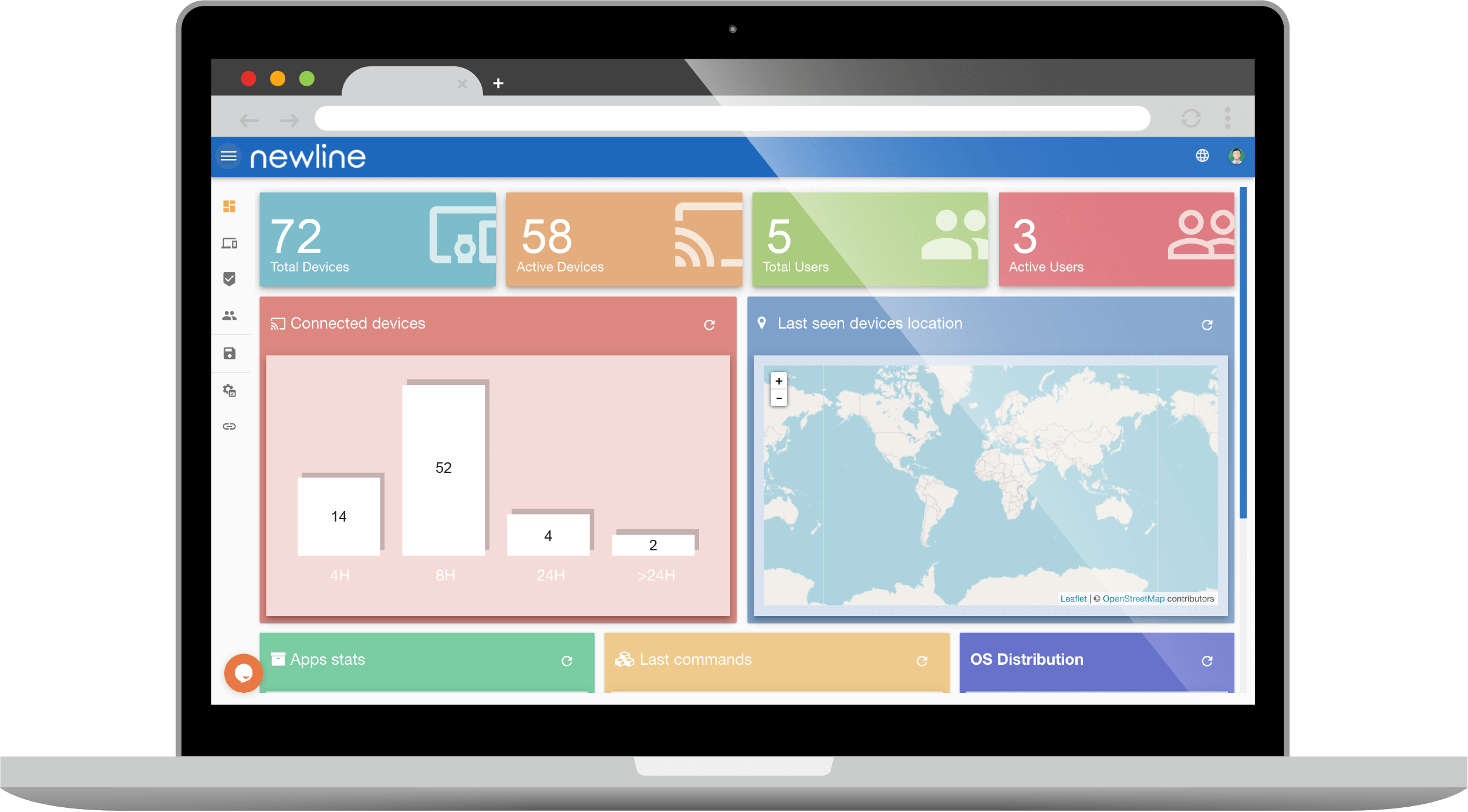
디스플레이 설정을 구성하세요
밝기, 대비 및 볼륨 등의 기기 설정을 관리할 수 있습니다.
알람을 전송하세요
모든 디스플레이 또는 선택한 디스플레이에 알람을 트리거하거나 푸시 메시지를 전송할 수 있습니다.
원격 지원 및 유지관리
실시간으로 화면을 원격 제어하여 기술 지원을 받거나 유지관리 및 업데이트 일정을 예약할 수 있습니다.
클라우드 기반 포털.
어디서든 인터넷 액세스를 통해 디스플레이에 액세스하거나 온프레미스 상태에서 연결할 수 있습니다.

OTA 펌웨어 관리
사용자 개입 없이 펌웨어 및 소프트웨어 업데이트를 원격으로 관리할 수 있습니다.
원격 소스 선택
어디서든 HDMI, VGA, PC 또는 OPS 등의 디스플레이 소스를 전환할 수 있습니다.
1:1 원격 제어
원격 클라이언트를 제어하고 사용자를 보조하는 등의 기술 지원 작업을 제약 없이 수행할 수 있습니다. 웹 브라우저 콘솔에서 편안하게 함께 작업하거나 화면을 넘겨받아 작업할 수 있습니다.
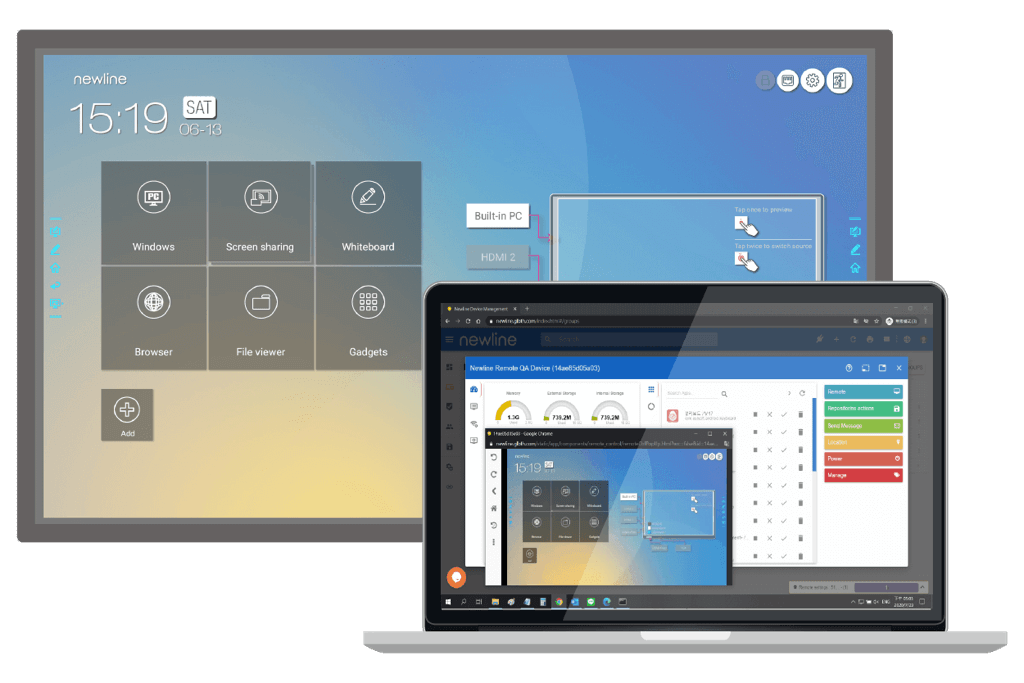
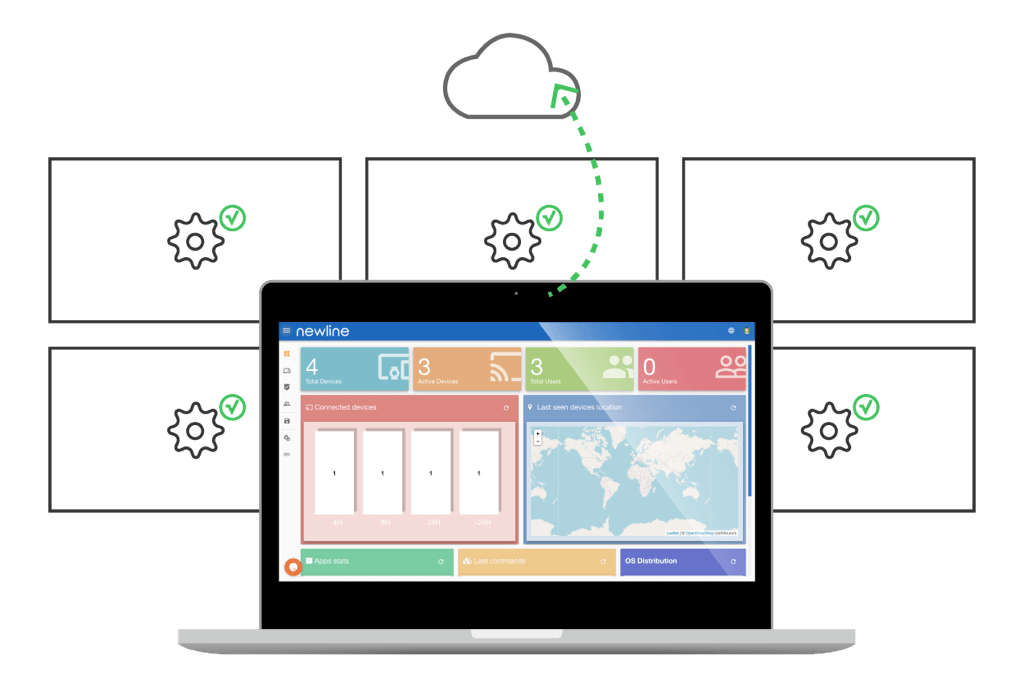
기기 수에 제한 없이 완전히 제어하세요
수많은 기기와 연결할 수 있습니다. 언제 어디서든 모든 또는 선택한 디스플레이를 손쉽게 관리할 수 있습니다.
앱 관리
설치, 제거, 활성화, 비활성화, 목록화, 중지, 실행 등의 기능을 통해 애플리케이션을 중앙에서 관리할 수 있습니다.

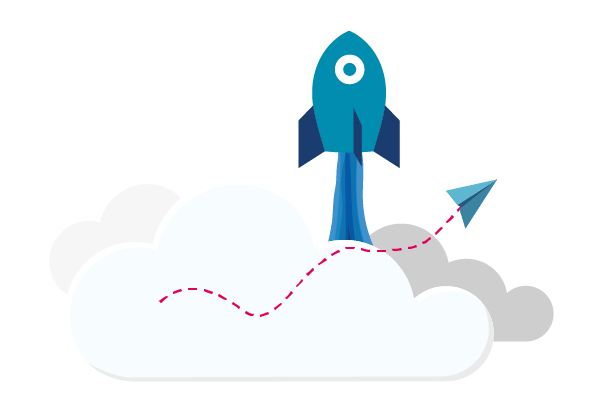
OTA(Over-The-Air) 업데이트 및 펌웨어 관리
OTA를 통해 소프트웨어 설치를 최적화하고, 배포 패키지를 생성하고 애플리케이션 업데이트를 푸시할 수 있습니다.
메시지 및 알람
디스플레이 화면에 메시지를 전송하고, 정보를 브로드캐스트하고 알람을 울릴 수 있습니다. 하나의 또는 선택한 기기에 중요한 공지 사항을 즉시 전달할 수 있습니다.
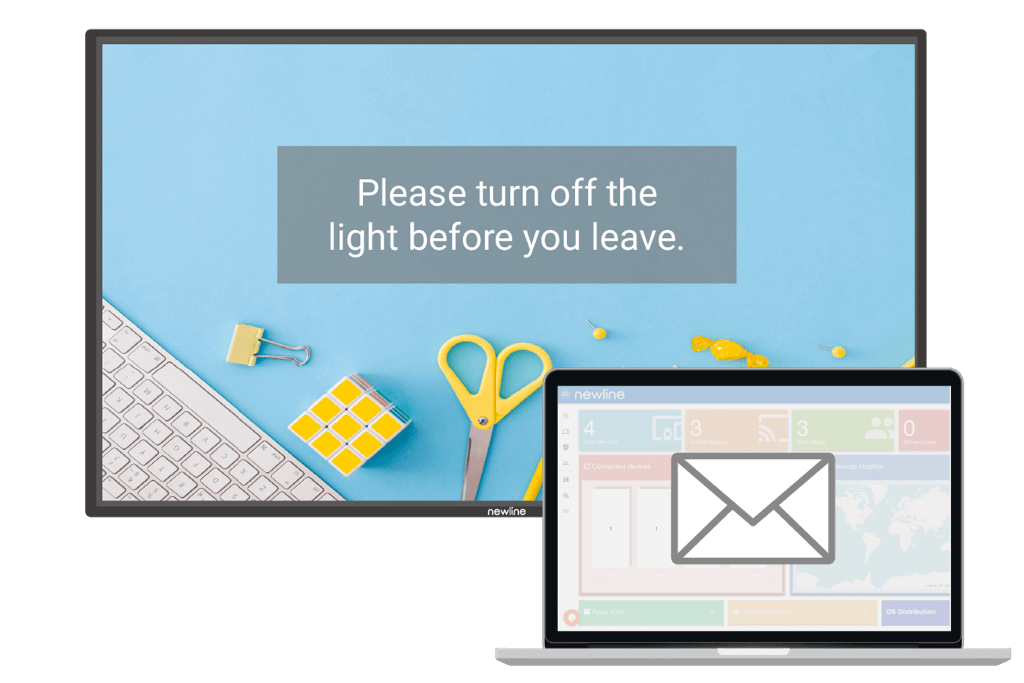

기기 정책 관리
인터넷 또는 애플리케이션 사용을 제한하는 등의 정책과 작업모델을 적용하고 다양한 인터페이스 시나리오를 생성할 수 있습니다. 정책에 맞게 허용 목록 및 차단 목록을 설정할 수 있습니다.
기능
| Display Management Plus | |
| 원격 지원 | |
| 디스플레이 정보 | |
| 메모리, 스토리지 및 해상도 개요 | |
| 그룹화 및 필터링 | |
| 언어 설정 | 언어 및 키보드 |
| 앱 관리 | 설치된 앱 목록, 설치/제거, 중지, 활성화/비활성화, Google Play 앱 설치 |
| 알람/메시지 게시 | |
| 디스플레이 위치 | |
| 관리자 관리 | |
| 디스플레이 펌웨어 관리 | |
| 전원 켜기/끄기 | |
| 네트워크 상태 및 설정 | |
| 로고 및 배경화면 변경 | |
| 사이드 툴바 켜기/끄기 | |
| 보안 설정 | |
| 스마트 안구 보호 |

