Online Whiteboard Designed For Teaching
Whiteboard.Chat is a free interactive online whiteboard that and a best of breed solution for teachers worldwide. We have put together a robust collection of educational tools as a one-stop resource for teaching a digital classroom no matter where your students and teachers are located.
Connect with Any Devices:
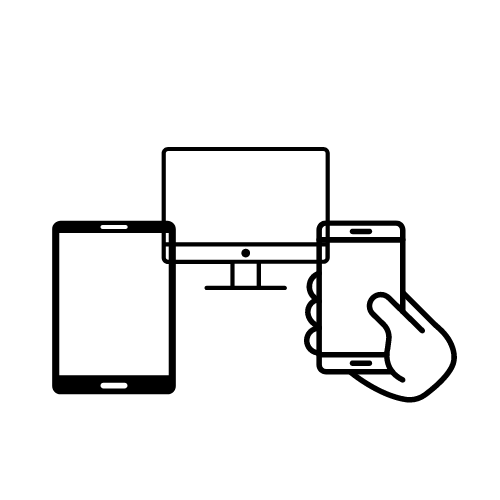
- Just point your internet enabled browser from any device to launch your whiteboard
- Nothing to download, No registration requires
- Connect up to 100 students in a single class
Features that make Teaching a Live Class Engaging:


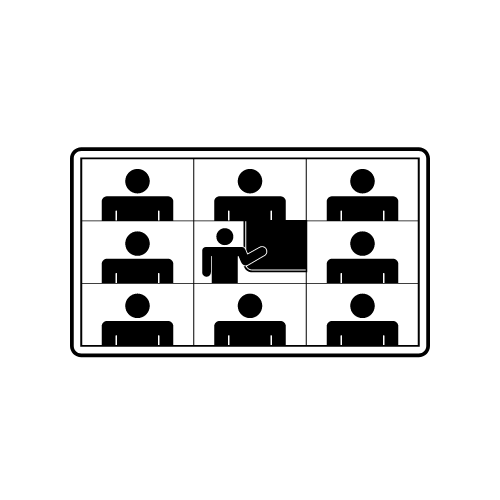
Preparing for class:
- Upload multi-page PDFs or images as worksheets and directly annotate over it
- Upload audio/video recordings or record your instructions directly on the whiteboard
- Add answers and points for automatic correction and auto grading
- Add active widgets like spinners, dice, move & clone word tiles for interactive exercises
Teaching a live class:
- Invite students through QA code, class code or just sharing a link
- Timed activities, with an option to lock class
- Control to force students to follow teacher and not goto a different page of the notebook
Observation and Engagement:
- Observe students work in real time using Grid View
- Join a student’s whiteboard for one-on-one feedback
- Encourage students for more engagement through auto placement of encouraging stickers and nudges
Features for Post-Class Learning:

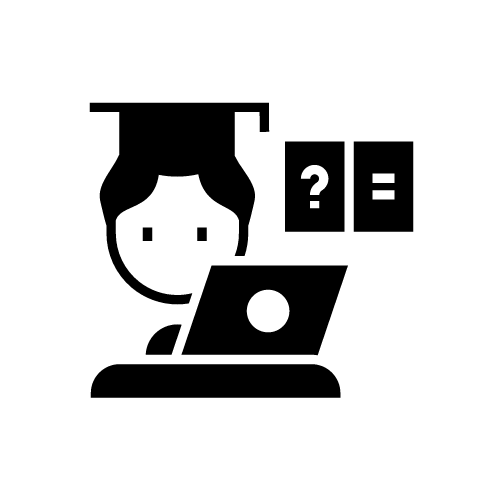
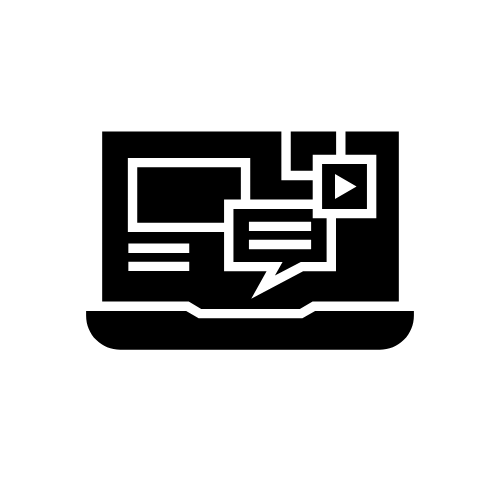
Correction and Reports:
- Auto correct all pages of all students’ notebooks
- Flip through students boards with a click of a button
- Download student engagement and grading reports
Learning Asynchronously:
- Access board even after class has ended and continue to work on assignments
- Indicate to teachers when finis
Managing Classes and Sharing Resources:
- All boards are automatically saved and available to manage under folders and sub-folders
- Make copies of your master board to teach different sections of students
