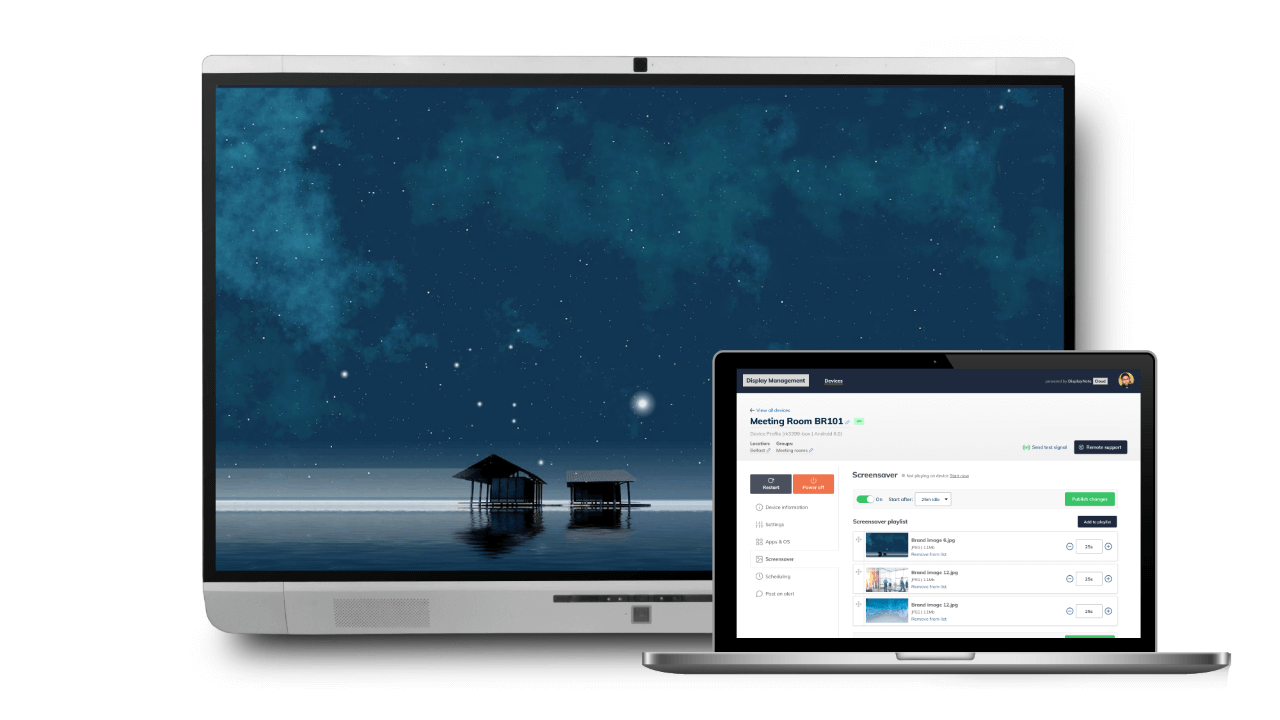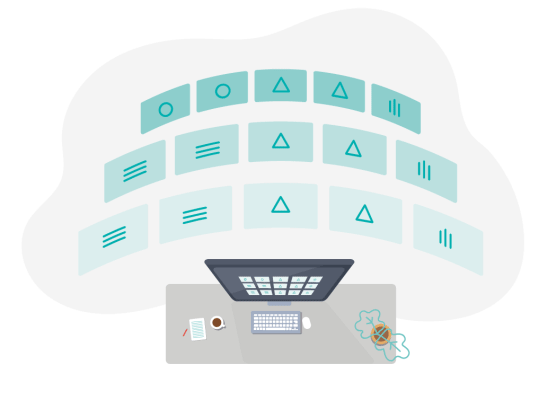

Newline Interactive Ecosystem
관리자의 데스크에서 디스플레이를 통합적으로 관리할 수 있는 제어 솔루션
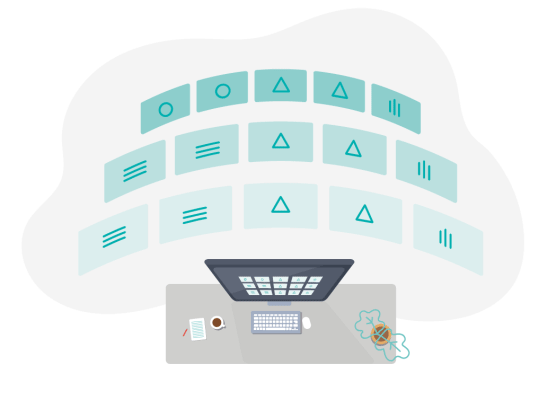

관리자의 데스크에서 디스플레이를 통합적으로 관리할 수 있는 제어 솔루션
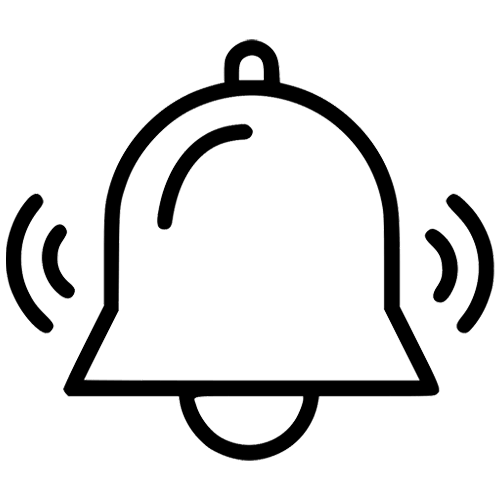
동시에 여러 디스플레이에 알림 메세지를 전달
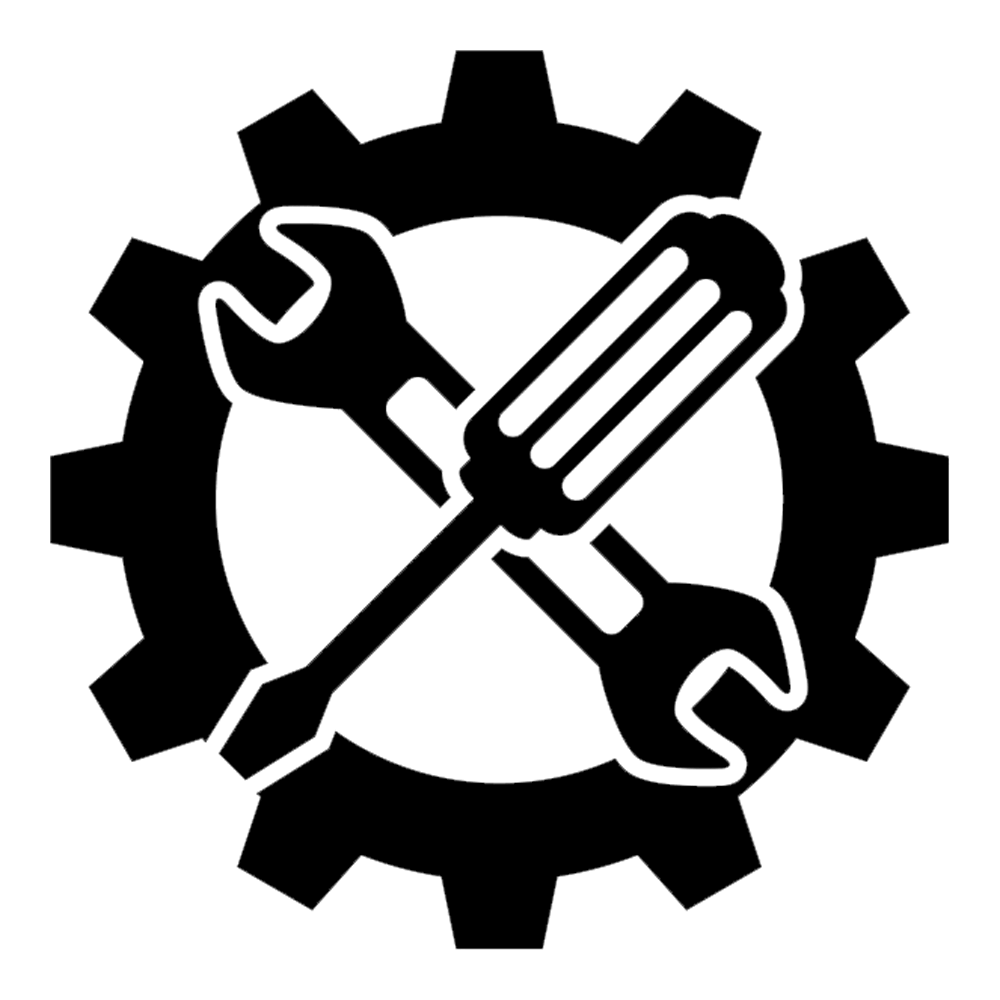
다른 층이나 건물에서도 원격으로 제어
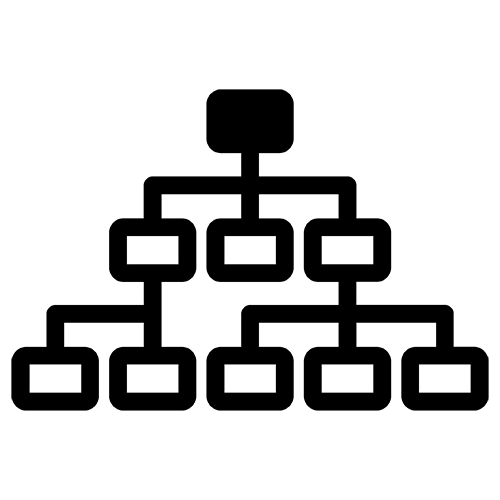
디스플레이의 장소와 용도에 맞게 태그를 설정, 그룹화하여 관리
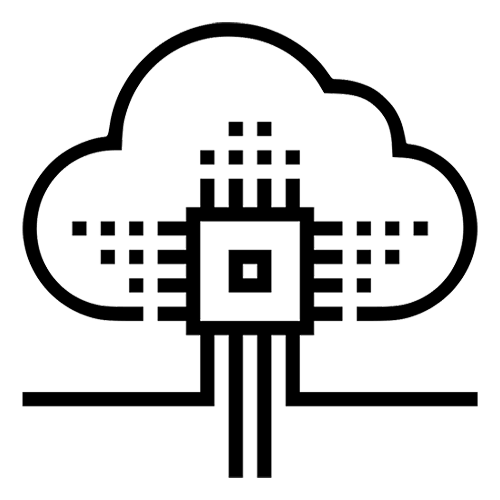
인터넷 브라우져를 통하여 언제 어디서나 원격으로 디바이스를 관리
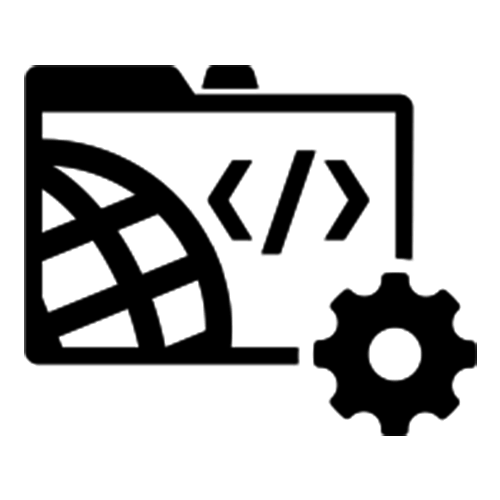
원격으로 어플리케이션을 설치하거나, 삭제하여 관리
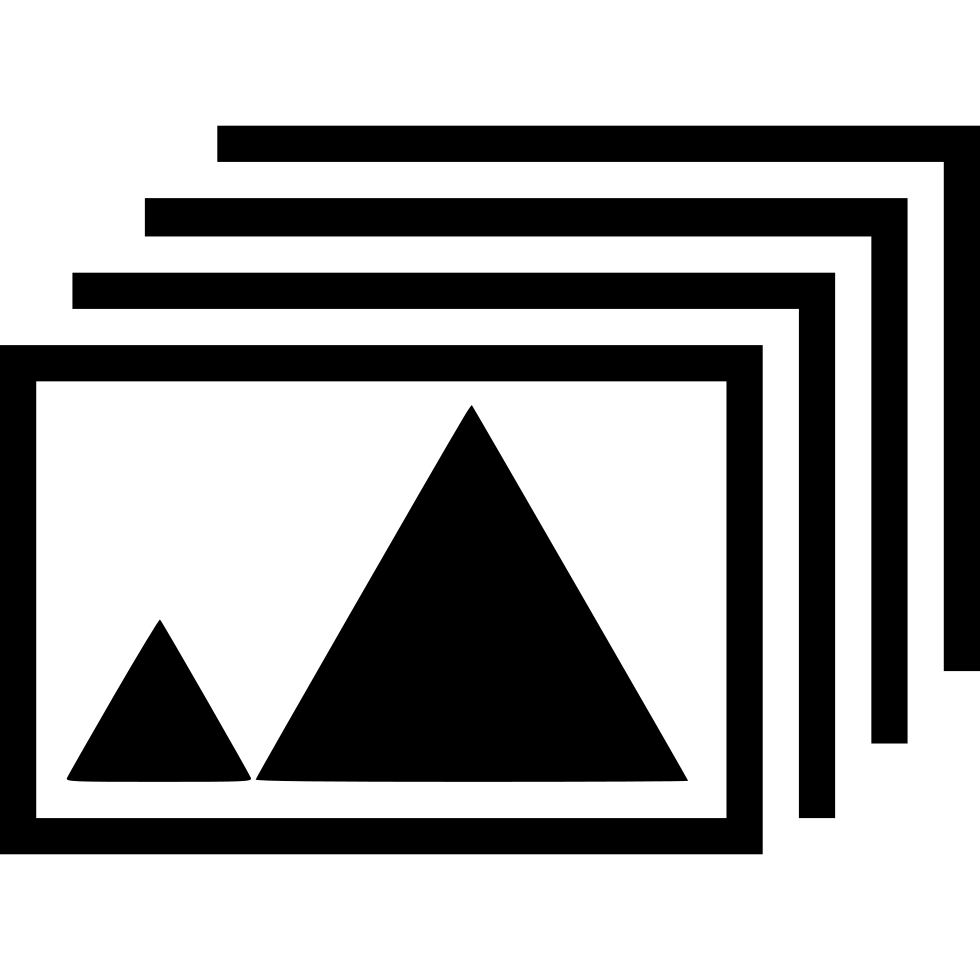
디스플레이를 사용하지 않을때 컨텐츠를 관리하고 키오스크처럼 권한을 설정하여 사용
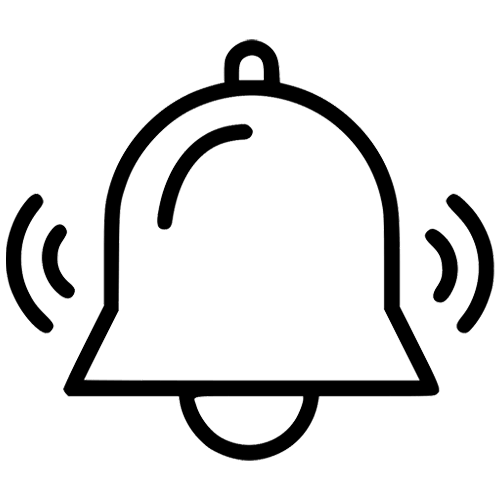
Alert multiple devices of an emergency situation at the same time.
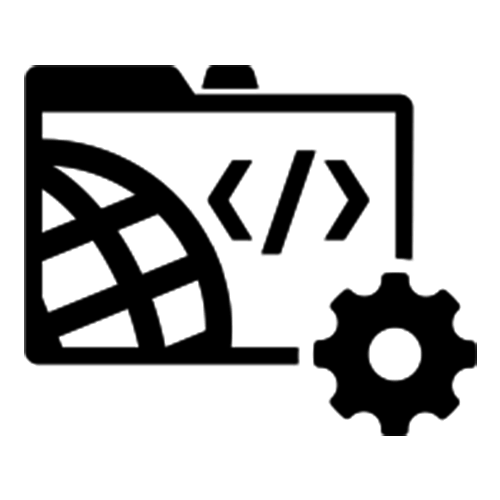
Install, deploy, and even uninstall apps from the panel.
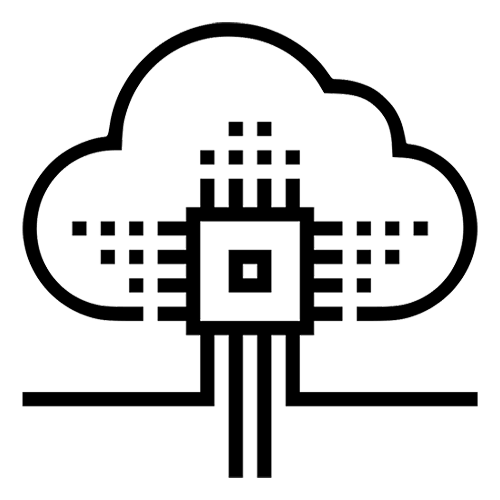
Access the remote management portal from anywhere with Internet access.
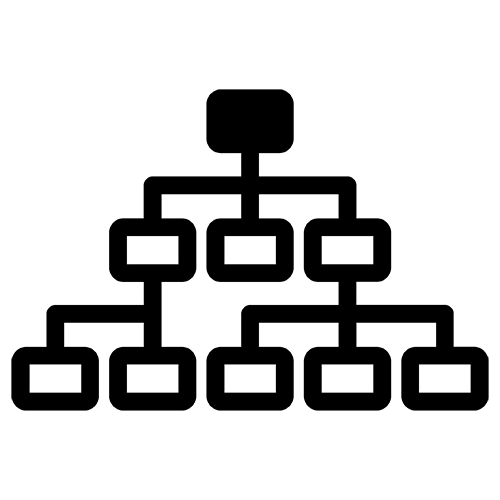
Name your panels in the portal and group them according to needs and location.
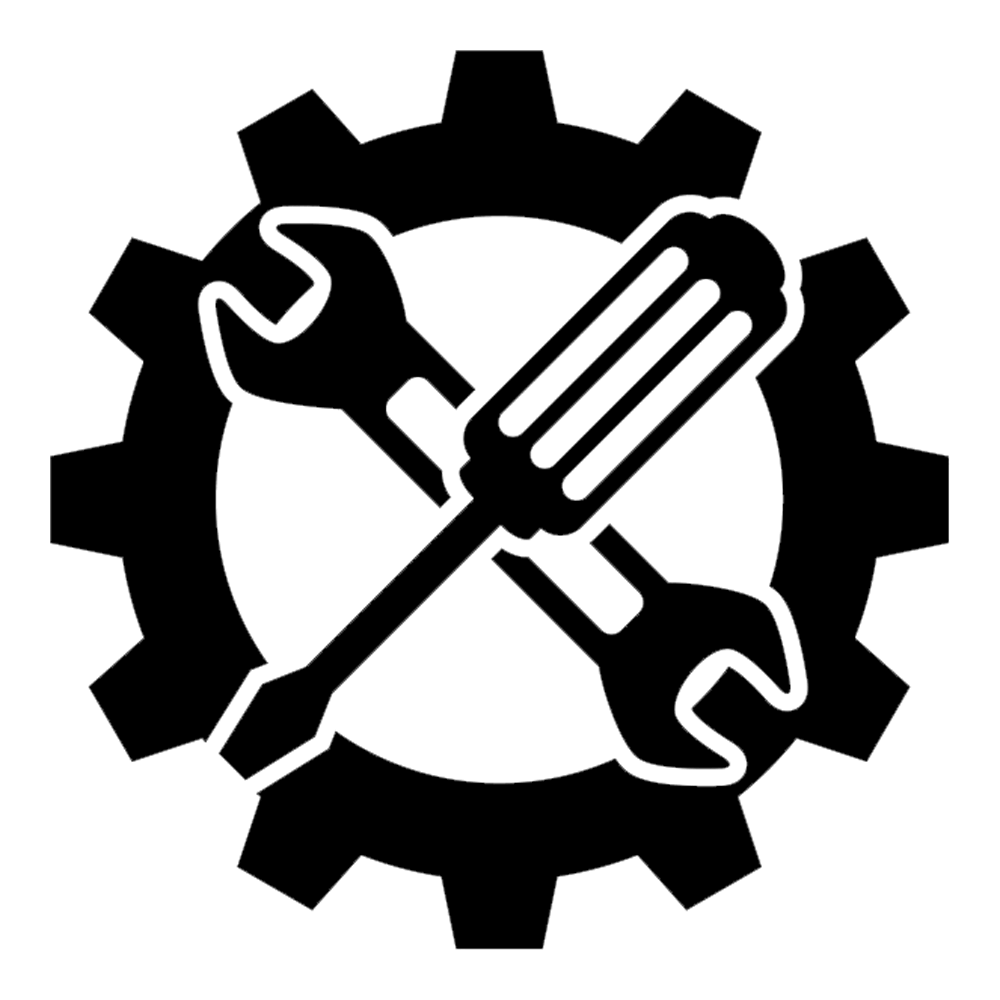
Connect to devices in other buildings and take control of the panel for tech support.
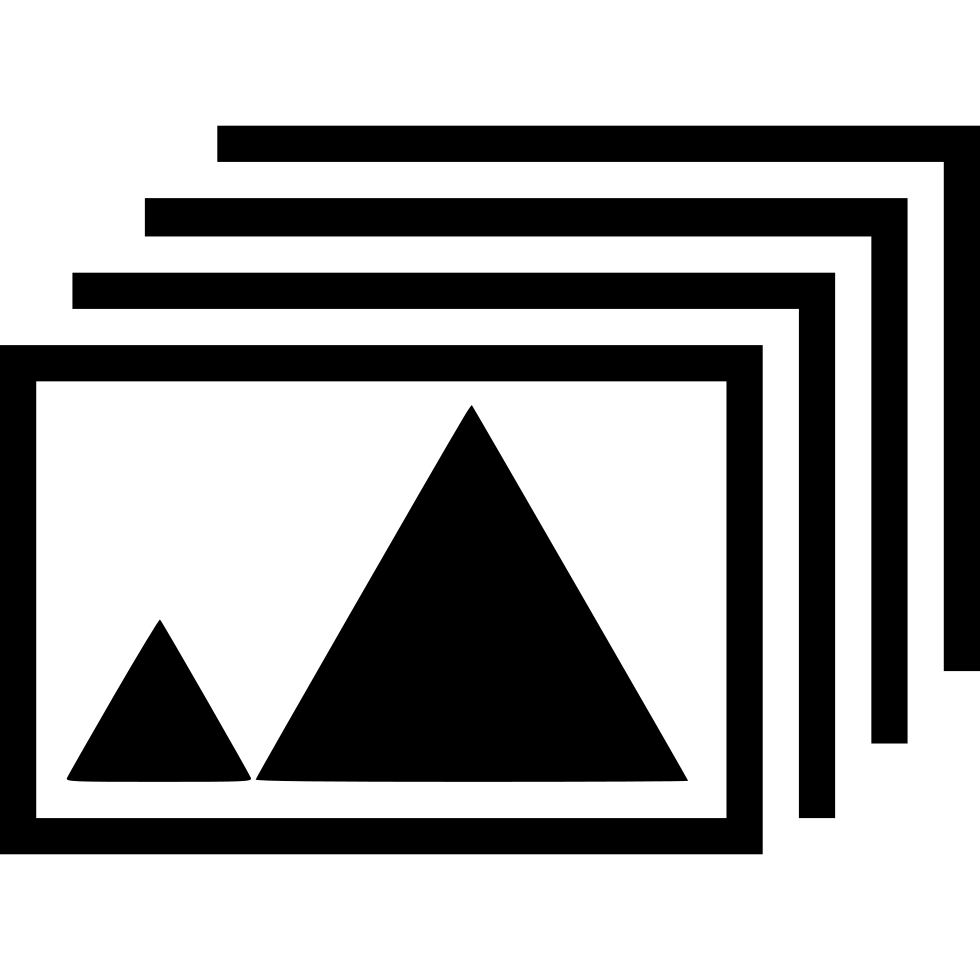
Turn photos and videos into a custom screensaver when your panels go idle.
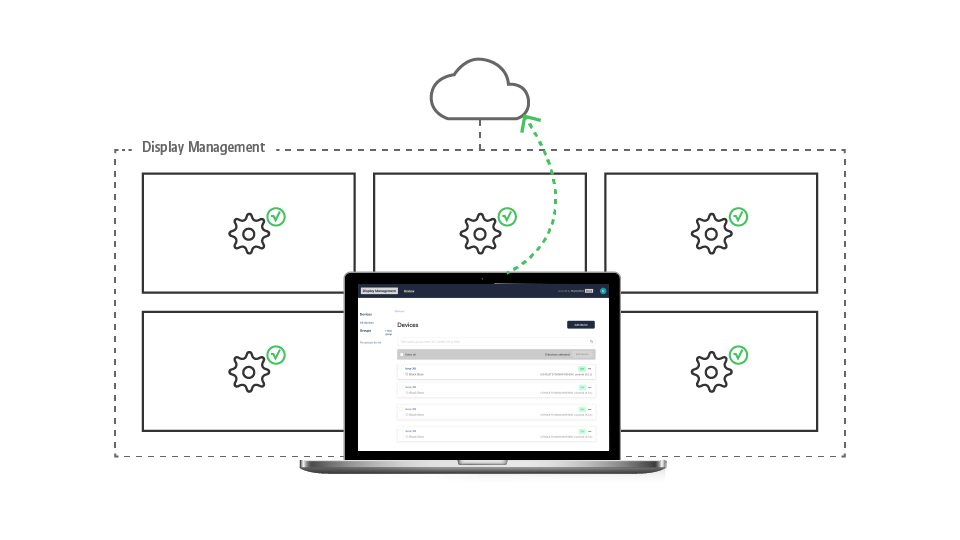
디스플레이를 원격으로 관리하고 디스플레이를 관리하기 위한 시간을 줄여줍니다. 웹 브라우저에서 앱을 설치하거나 제거하고, 디바이스 화면을 조절하거나, 기타 설정을 통합적으로 할 수 있습니다.
간단하게 모든 디스플레이에 메세지를 전달할 수 있습니다. 데스크를 떠나지 않고도 모든 회의실, 강의실과 업무 공간에 텍스트 알림을 보낼 수 있습니다.
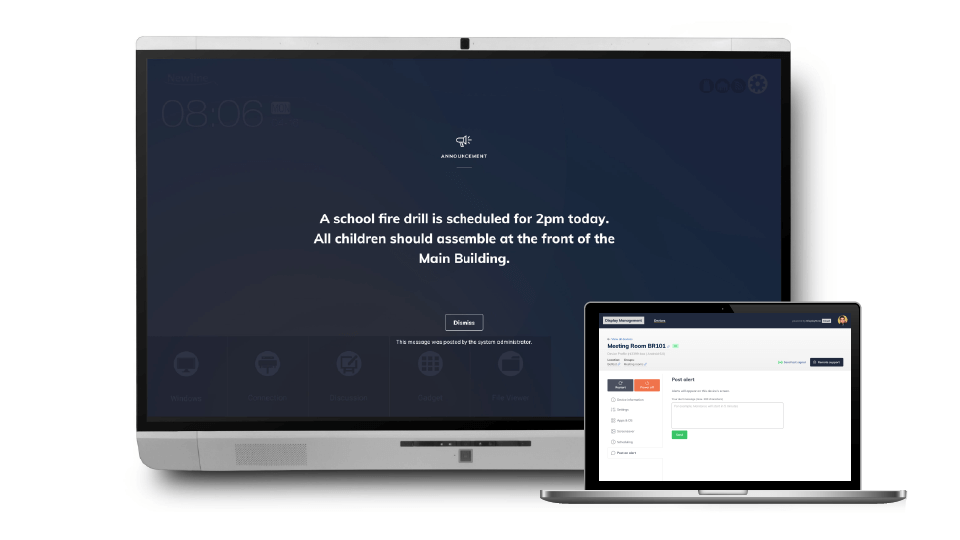
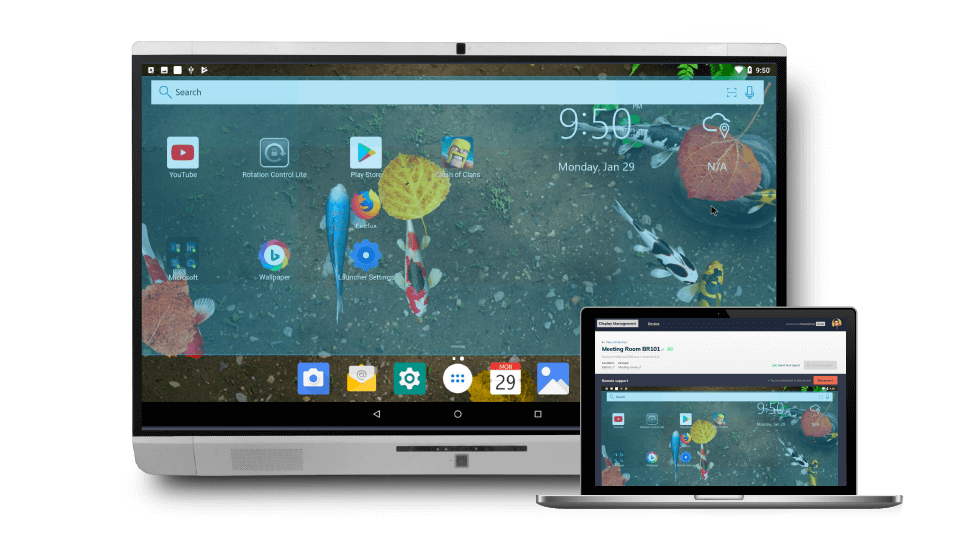
사용자의 업무공간에서 미팅룸과 강의실을 관리할 수 있습니다. newline Display management의 기능을 통해 실시간 원격으로 디스플레이를 즉각적으로 관리해보세요
Newline Display Management를 사용하면 디스플레이에 대한 대기화면모드 설정을 할 수 있습니다. 화면 보호기 재생 목록에 동영상이나 이미지를 업로드하여 대기모드에서도 컨텐츠를 활용해보세요.