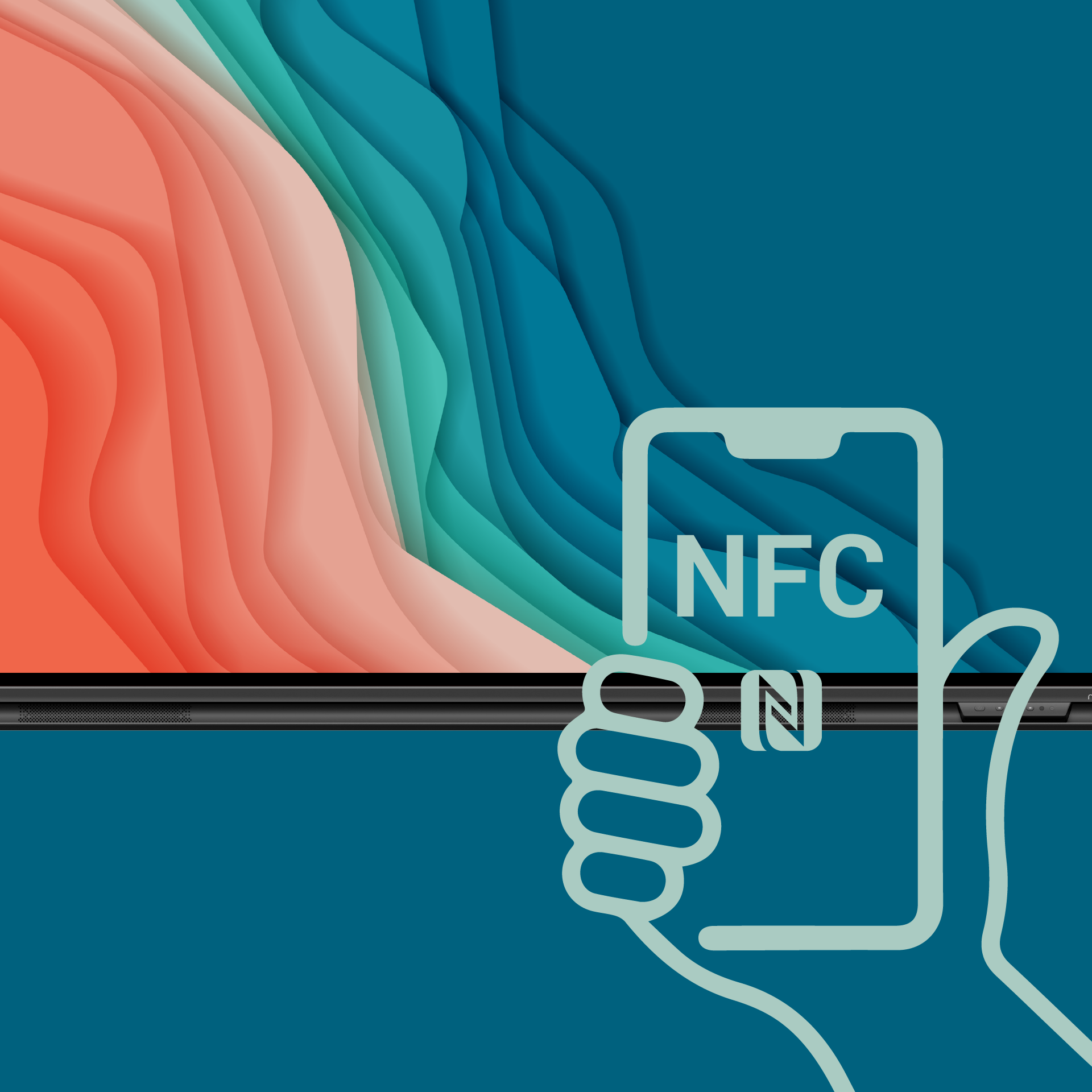As collaboration between offices across the country or the world become more common in today’s businesses, videoconferencing plays an important role in a company’s everyday routine.
But while we may think navigating videoconferences should be easy, are you doing everything you can to make your video calls as professional as possible?
Here are a few tips on how the best way to videoconference while maintaining a strong professional appearance for your company:
Test everything before a call
Check your microphone levels to make sure that your speech will be heard at a reasonable level so everyone can understand you. Make sure that your camera angles and lighting are bright enough so that you can be seen clearly. If the meeting software you are using is new to you, test out the program beforehand to make sure that you know how to mute yourself, adjust sound and any other useful tools you may need to use without having to take up conference call time to fumble with settings.
Dress and act as if you are meeting in person
While it can be tempting to wear more comfortable clothes that will not be seen on camera, such as pajama pants or athletic shorts, make sure to always dress professionally. Not only will you be prepared in case you have to unexpectedly stand up or move around, it will put you in the right frame of mind for a business meeting.
Introduce yourself when you talk
Some videoconferencing systems will show the name of the person who starts speaking, but those who are using a conference line to call in will still like to know who is speaking. Introduce yourself briefly at the start of the call, and again when you begin talking after a decently long period of not speaking to remind everyone who you are.
Avoid distractions
Don’t check emails or text during a conference call. Make sure that the area you are physically occupying is clean and work appropriate, and that your hand is ready to hit mute in case of any loud background noises that might appear. Move as little as possible, including hand or head movements, to avoid drawing any attention away from others or your own words.
Speak clearly and calmly
Shouting to be heard over a videoconference will make others turn your volume down, putting you at risk that your thoughts will not be heard at all. If someone says they cannot hear you, instead of raising your voice, make sure that you are speaking directly into the microphone and adjust your audio levels. Always speak in a calm, clear manner, looking directly into the camera to let people know that you are completely engaged in the conversation.