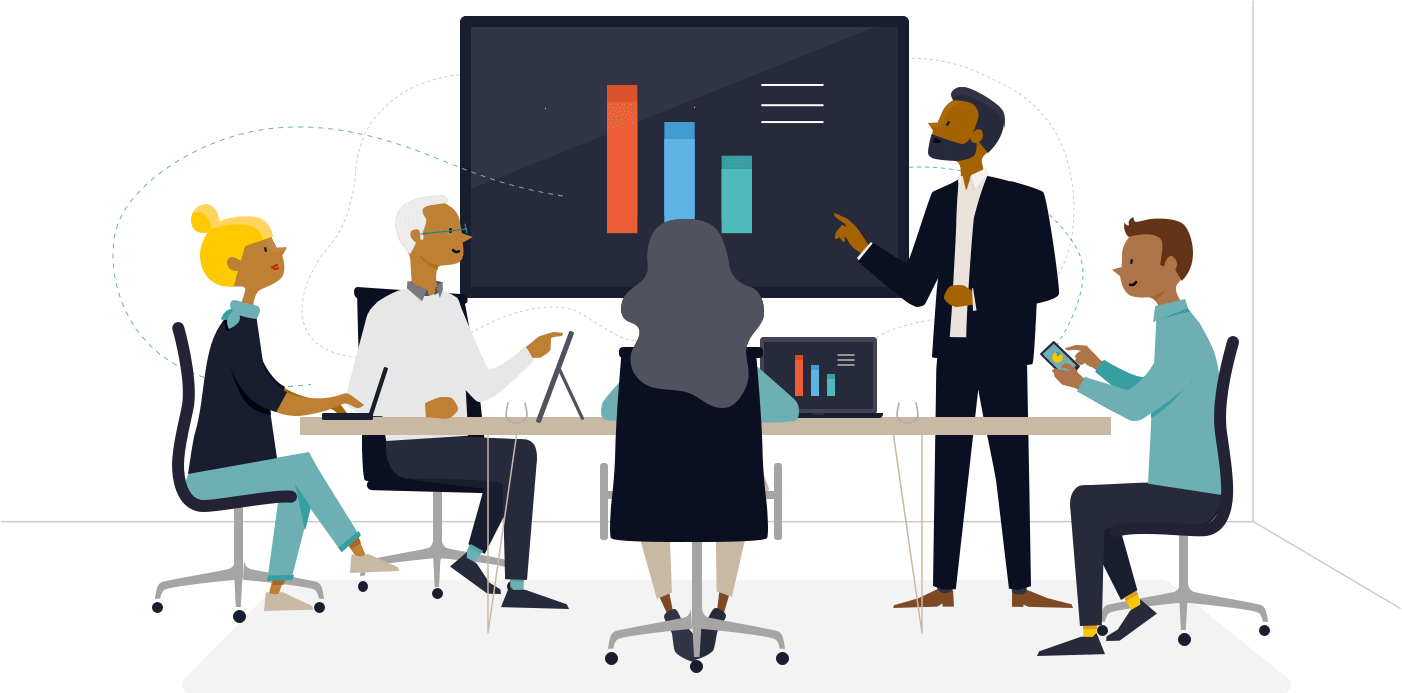
Montaggio
Presentazione wireless semplice, intelligente e sicura.
Condividi senza fili i contenuti da qualsiasi dispositivo al display della tua sala riunioni.
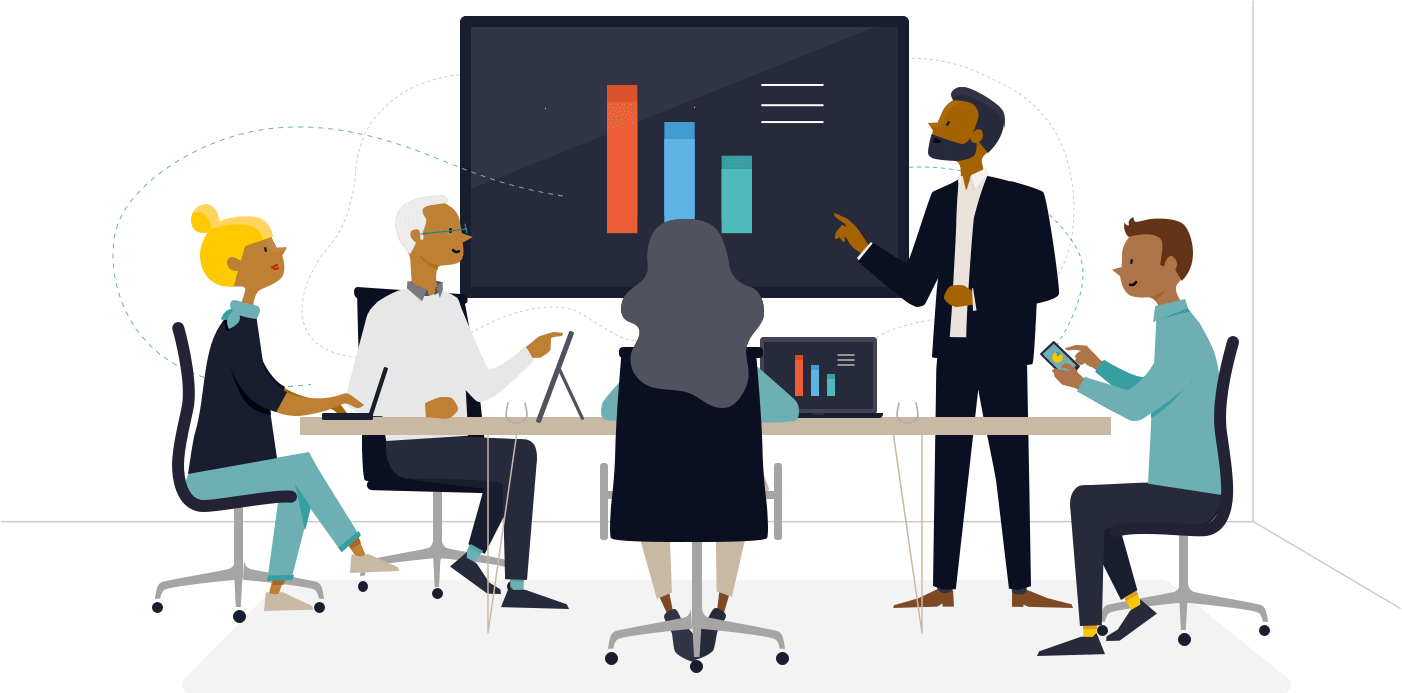
Condividi senza fili i contenuti da qualsiasi dispositivo al display della tua sala riunioni.
DisplayNote Montage è semplice da usare. Con un solo clic ti permette di presentare in modalità wireless. Funziona con tutti i moderni laptop, tablet, telefoni e supporti per il tuo browser.
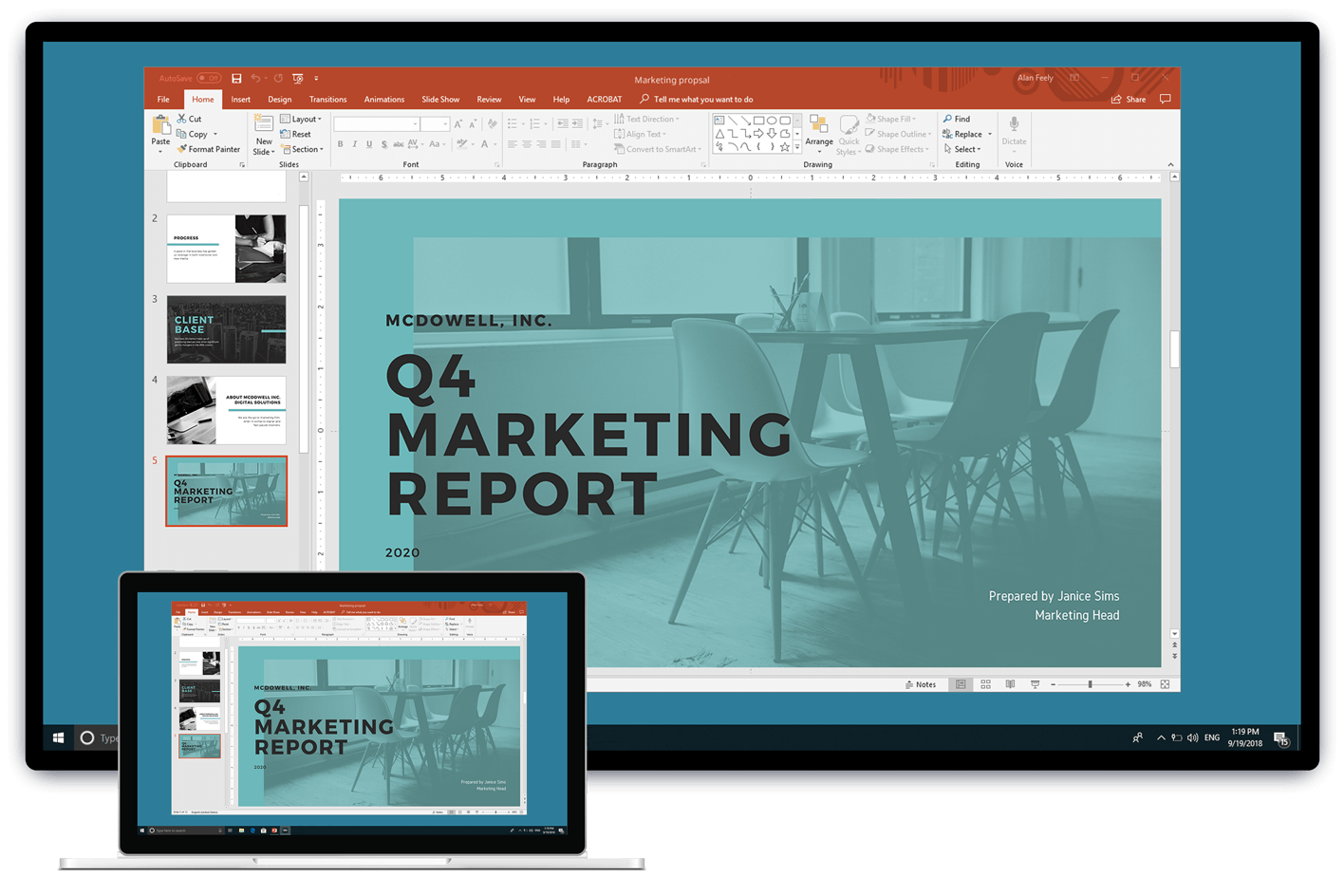

Con DisplayNote Montage, ogni partecipante può condividere il proprio schermo senza dover passare cavi, scambiare dongle o rimuovere qualcun altro dalla sessione.
Con un’app dedicata agli ospiti e un supporto browser esteso, anche i tuoi ospiti possono connettersi e presentare con la stessa facilità con cui lo fai tu.
DisplayNote Montage supporta la connettività a doppia rete e consente la collaborazione tra gli utenti su reti primarie e ospiti.
Funziona in modo sicuro con qualsiasi configurazione di rete, tra cui Wi-Fi aziendale, Wi-Fi ospite, dati mobili, hotspot o qualsiasi altra soluzione.
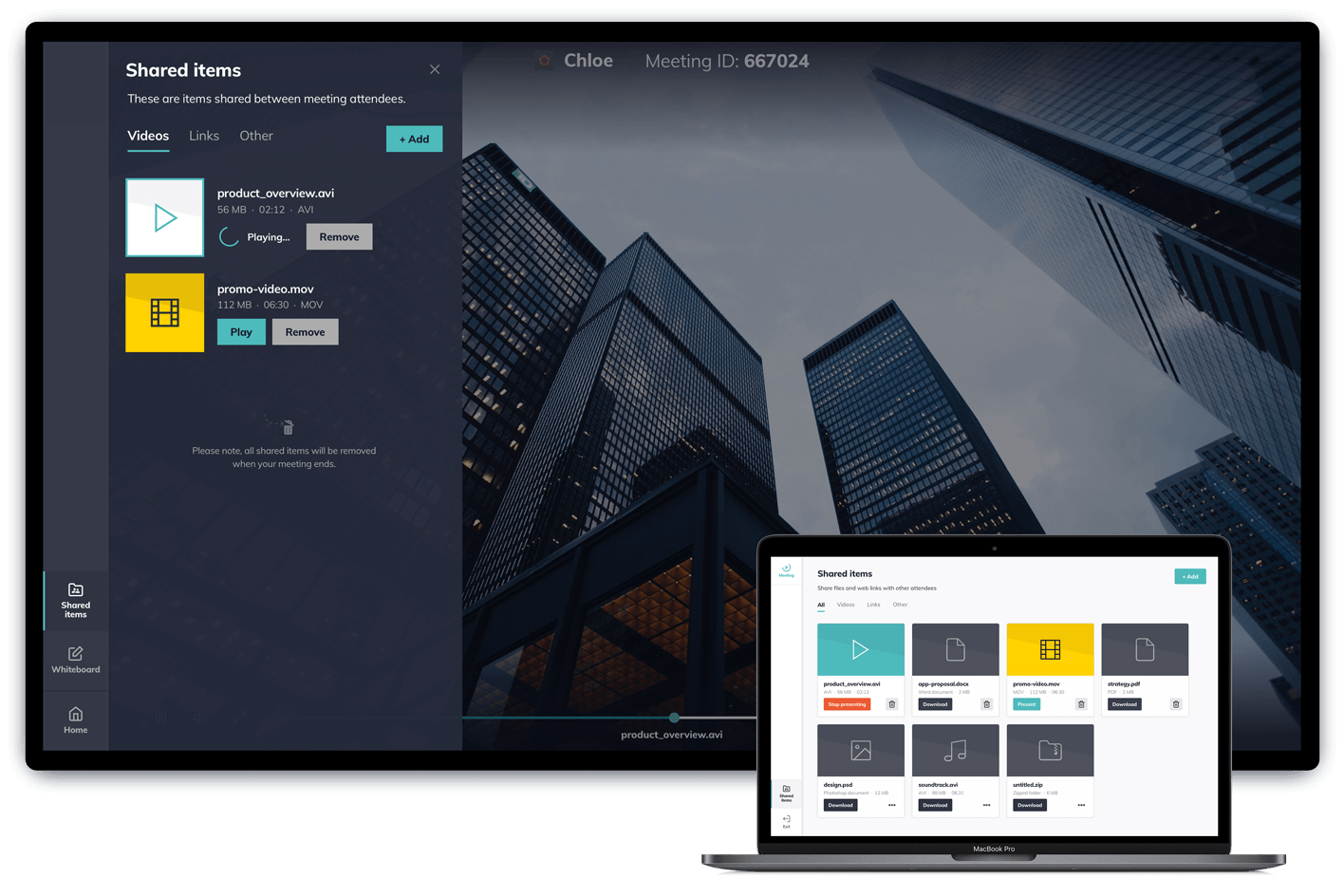
DIsplayNote Montage è dotato di strumenti di condivisione dei contenuti che rendono la collaborazione in sala riunioni ancora più facile.
Durante una sessione, i partecipanti possono condividere video, link e file tra loro senza dover mai lasciare l’app.
Prendiamo molto sul serio la tua sicurezza. Ogni riunione di Montage è protetta da un ID unico, un PIN di 4 cifre ed è criptata dall’inizio alla fine.
Con un clic, qualsiasi partecipante alla riunione può diventare il presentatore.
I partecipanti possono presentare in modalità wireless dalla tua rete principale o da quella degli ospiti.
Invia file, documenti e link a chiunque sia connesso alla tua riunione.
Carica file multimediali come MP4 e URL e visualizzali sullo schermo principale senza latenza.
La lavagna integrata permette ai partecipanti di abbozzare idee e annotare sullo schermo principale.
Fai uno screenshot di ciò che è sullo schermo principale e condividilo con tutti i partecipanti all'istante.
