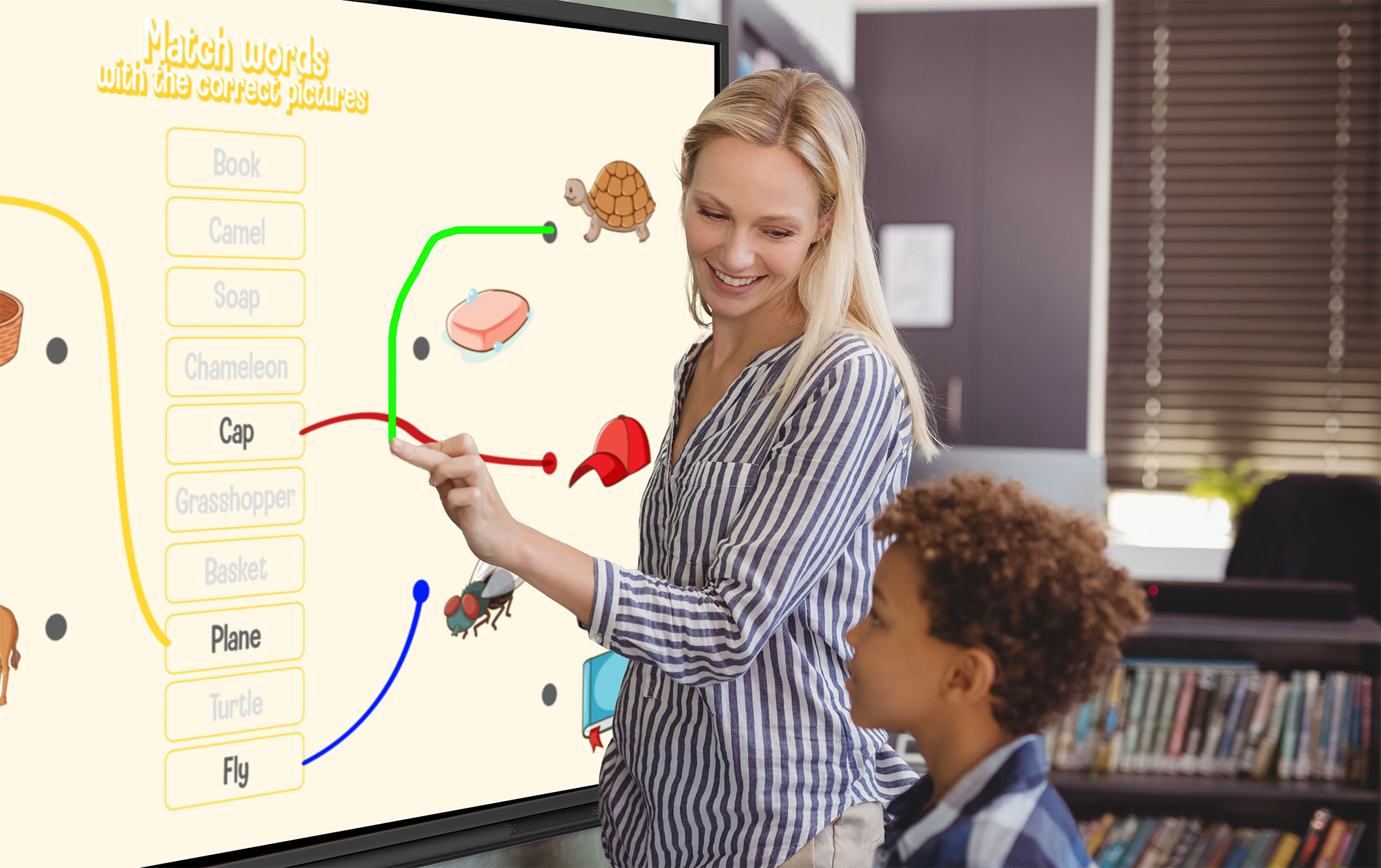IGNITE A LOVE FOR LEARNING
As an educator, your mission is to foster knowledge and engage students through innovative teaching. Newline Interactive offers a range of tools that enhance collaboration, foster creativity, and keep students captivated, making learning an exciting journey.