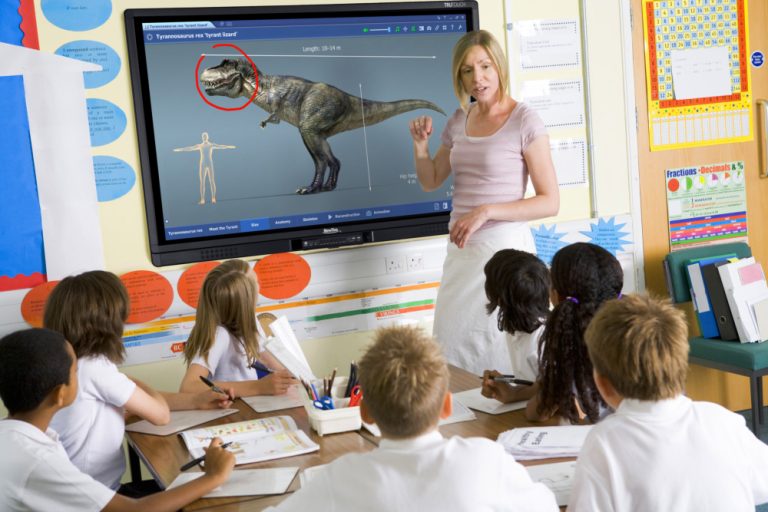It’s not hard to have an unproductive meeting. Bad meetings cause employees and managers alike frustration and anxiety, and the longer these inefficient meetings drone on, the longer your team is unable to get back to work and making progress on their projects.
If you want to frustrate your employees and hold long, agonizing meetings, be sure to follow these tips:
Learn how to use complicated meeting technology right at the start of the meeting.
If the collaboration technology you use for your meeting is too easy to use, or too user-friendly, it won’t take as long to get set up right before a meeting. So instead of starting on time, you’ll need to take a few minutes not talking about the purpose of the meeting to get everything configured and learn how to interact with your collaboration tools.
Don’t have a set agenda, just ramble on.
Outlines for a meeting’s agenda help keep a team too on track to end a meeting on time. Having an agenda make the whole conversation more focused and engaged. It’s better to just ramble on with your train of thought than keep yourself focused and on task during the whole meeting by having a reminder of the meeting’s goals.
Review previous conversations and add nothing new.
To have a bad meeting, it’s best to take a while to get to the point of your meeting. Reading over the last meeting’s notes is a great way to slow down the momentum of your team. That way they can hear what items are still on their to-do list that they could be doing right now instead of sitting in a meeting. If you don’t add any follow ups or additions to these notes, your team will feel like you’ve had a meeting just to remind people of what your last meeting was about.
Don’t make any decisions during the meeting.
A good meeting is all about discussing your options, gathering information and coming up with a solution or game plan. So to have a bad meeting, make sure that you never walk away with a clear sense of what you will be doing next. Your team won’t be sure how to quickly proceed with your plans until either your next email or meeting.
Good meetings are important to your organization. Don’t make the same mistakes that breed bad meetings. Plan ahead to save time, and use technology that is easy and quick to pick up do you can start on time.
Meetings help your team get on the same foot and figure out your goals. But don’t keep them too long, since it’s only when the meeting is done that your organization can start working to meet those goals.