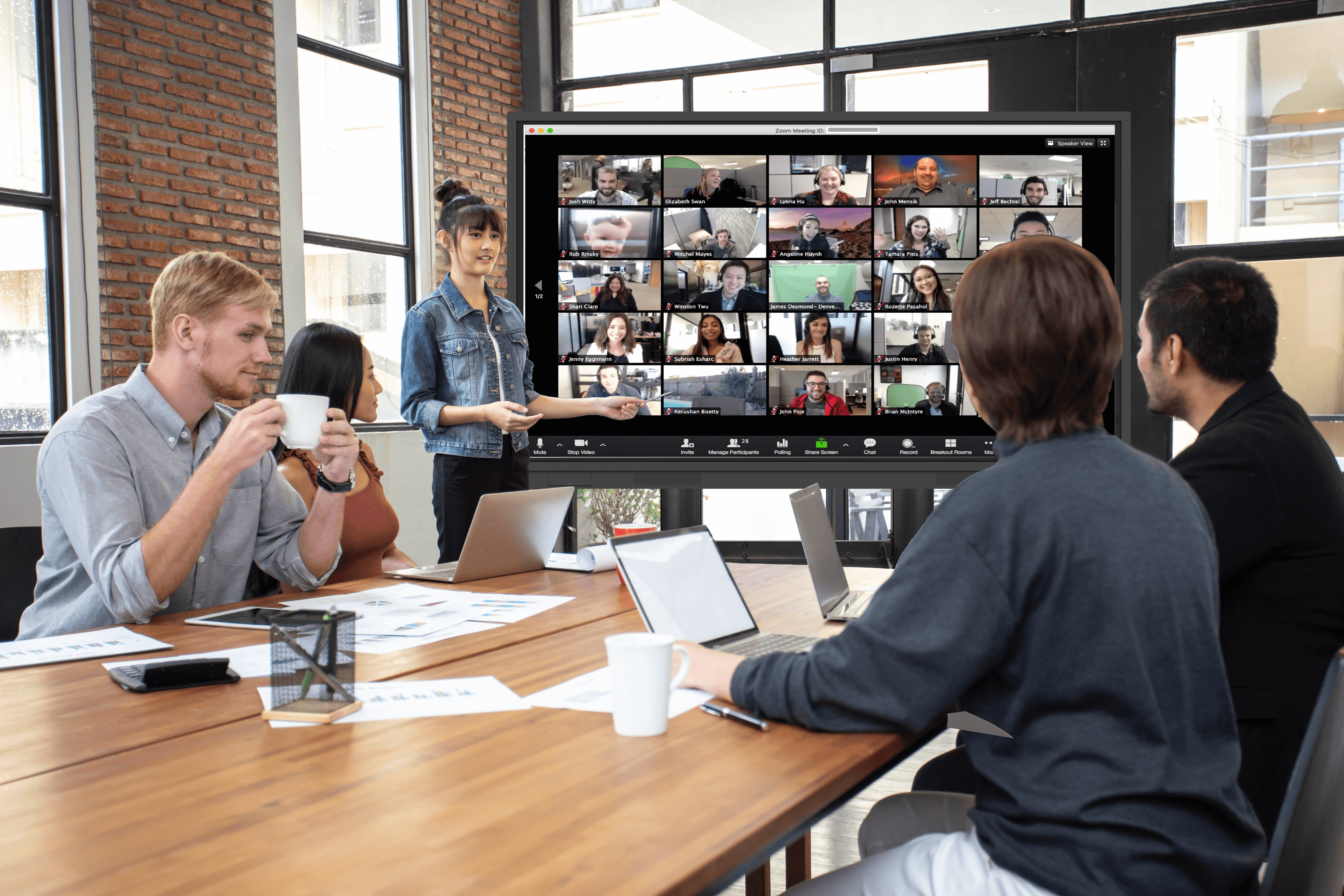You Bring the Curriculum. We Bring the Technology.
Newline manufactures and sells collaborative interactive products for higher education. These products lessen the burden on higher education faculty to learn new tools while implementing synchronous and asynchronous learning with the Hyflex Course Model.
What is the Hyflex Course Model?
Introduced by Brian Beatty at the San Francisco State University, Hyflex is a course model developed for higher education that brings flexibility to the student experience. Students may choose to join class remotely or in-person with the expectation of receiving equitable instruction in both formats.
Classes are streamed live and can be recorded for later playback. Students can then choose whether to show up for the class in person or to join it online for each and every class meeting. Faculty may also benefit from this alternative course model. If the instructor is the one who must join the class meeting remotely (or shift between face-to-face and remote teaching as public health and personal circumstances change) the course infrastructure is already in place. It’s important to note that the goal of HyFlex is two make both the online and in-person experiences equal.
Basic Technology Requirements
High-Quality Camera & Mic
A good camera & mic are imperative in this course model. Students who are joining the class remotely should feel like they are a part of the conversation equally and this is achieved with the best visual and audio from the classroom. Newline offers quality camera & mic combo products to meet this need.
Videoconference UC Client
This is the primary platform that will integrate virtual instruction into the physical lecture space. Selecting a provider and plan that will support the appropriate number of participants, time allotment, session controls, and recording capabilities should be considered. Newline’s displays and desktop monitor integrate with all UC clients.
Virtual Engagement Platform
The crux of the Hyflex model plan lies within student engagement. Students are the key to the success of this course structure as it relates to consistent discussion and input throughout each class meeting. Providing an appropriate outlet, such as videoconference chat functions, allow for this engagement. Newline products support this feature.
The Newline Advantage
Newline takes the headache out of the deceivingly complex technology side of this process. Non-proprietary, easy-to-use panels integrate with any software faculty choose to use. The training and onboarding time is also shortened for all staff since our products (hardware and software) are intuitive and touch-enabled. Newline supports faculty and students alike with quality and easy-to-use technology that enhances the learning experience and ensures that students learning synchronously and asynchronously are both delivered the best content.
Leverage Newline Tech, Focus on Pedagogy & Structure
Institutions must organize various logistical aspects of this model in order to effectively deliver synchronous and asynchronous lessons:
- Overall course design
- Pedagogy centered around student-led engagement
- IT support team for technological execution
- Learning designers/classroom technology professionals to support faculty in virtual student engagement
- The technology
Newline’s Solutions: Meeting the Needs of the Hyflex Course Model
Interactivity & Engagement
With RS+ Series panels, faculty and students have a 4K display, clear speakers, Android-based OS, and touch technology to engage with the content on screen. With Newline Broadcast, the lecturer, or a moderator, may project the presenter screen to all of the student’s individual devices for equitable access to all. If faculty have the content on their personal devices, Newline Cast allows it to be projected on the large display for sharing and annotating. Students and classroom technology professionals can also share their screens, no matter their location. The X Series provides this same great experience, plus two integrated HD cameras and an on-board PC computer for more robust functionality.
For courses and campuses where network security is a top priority, our IP Series is a better fit. Still outfitted with touch technology, the IP is a great option for digital lesson delivery. Paired with an optional OPS on-board computer, the IP Series can deliver all the same Windows 10 PC functionality.
Lastly, if a great picture and audio are all you need but no touch technology—the NT Series is your go-to display. With exceptionally integrated speakers and mic, the Hyflex Model can still be delivered with the best quality to students.
Remote Teachers
Faculty do not have to lose interactivity or presentation quality when teaching remotely. Newline Flex is a touch desktop collaboration monitor that is simply ‘plug-and-play’ with a laptop. Faculty instantly have touch capability, Newline Cast options to the classroom display, and superb videoconferencing technology. An integrated 4K camera with tilt, quality 8-mic array, and 2.1 channel speakers eliminates any technical limitations for the instructor to deliver a great lesson. Remote and in-person students will see and hear clearly. They will also have the option to view live annotations on the screen with ease.
Multitasking & Management
Not only does the OPS on-board computer add PC functionality to any display, but it frees up personal devices for additional class management. Since student engagement and virtual chat functionality are important in the Hyflex Model, an OPS is a perfect integration for multitasking. The virtual chat can be displayed live during the class meeting on the display while the instructor broadcasts their laptop content. The reverse is also feasible, where the display is used to deliver the broader lesson and all participants view the virtual discussion from personal devices. Newline’s flexible product design accommodates the structure set by the faculty and staff.
World-Class Support
When relying on interactive technology for the hyflex course model, support and training are just as crucial in ensuring success. Thankfully, Newline provides world-class training and support at no additional cost to Newline customers. Training includes in-person, virtual, and on-demand options for end-users looking to get up to speed with their Newline displays.
Additionally, tech support is available by phone, email, and our website. Prompt response times and on-demand resources are also always available on our Online Knowledgebase.
Stay in Touch! Sign up for monthly updates: