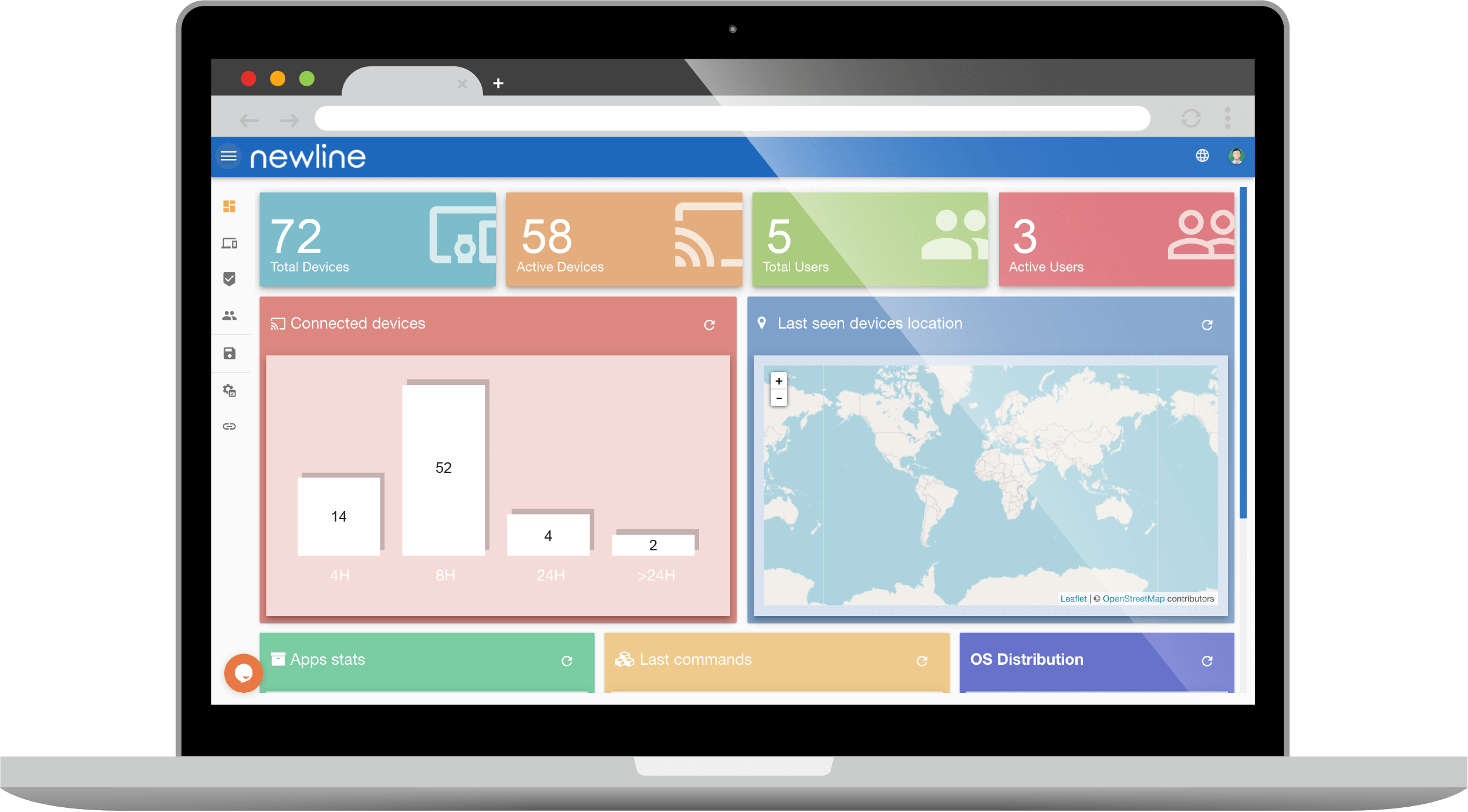

Remote display management solution
Centrally manage your Newline interactive displays and send out mass notifications, all from the comfort of your desk!
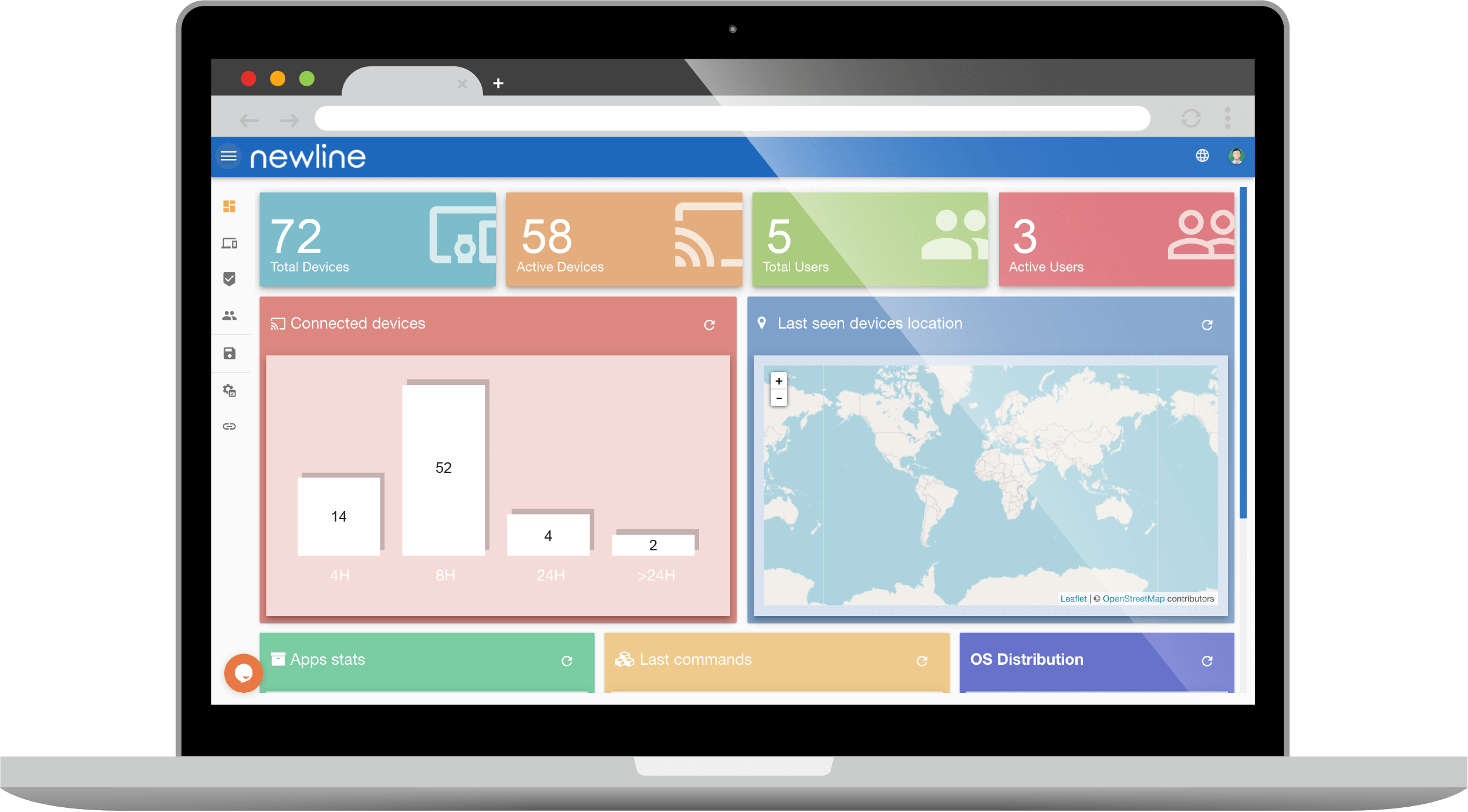

Centrally manage your Newline interactive displays and send out mass notifications, all from the comfort of your desk!
Manage device settings including brightness, contrast and volume.
Trigger alerts or send push messages and alerts to all or selected displays.
Remotely control screens in real-time for tech support or to schedule maintenance and updates.
Access the displays from anywhere with Internet access or connect while on-premises.

Remotely manage firmware and software updates with no user intervention.
Switch between display sources from anywhere such as HDMI, VGA, PC, or OPS.
Perform technical support tasks without limits, controlling remote clients and assisting users. Work alongside or take over the screen – all from the comfort of your web browser console.
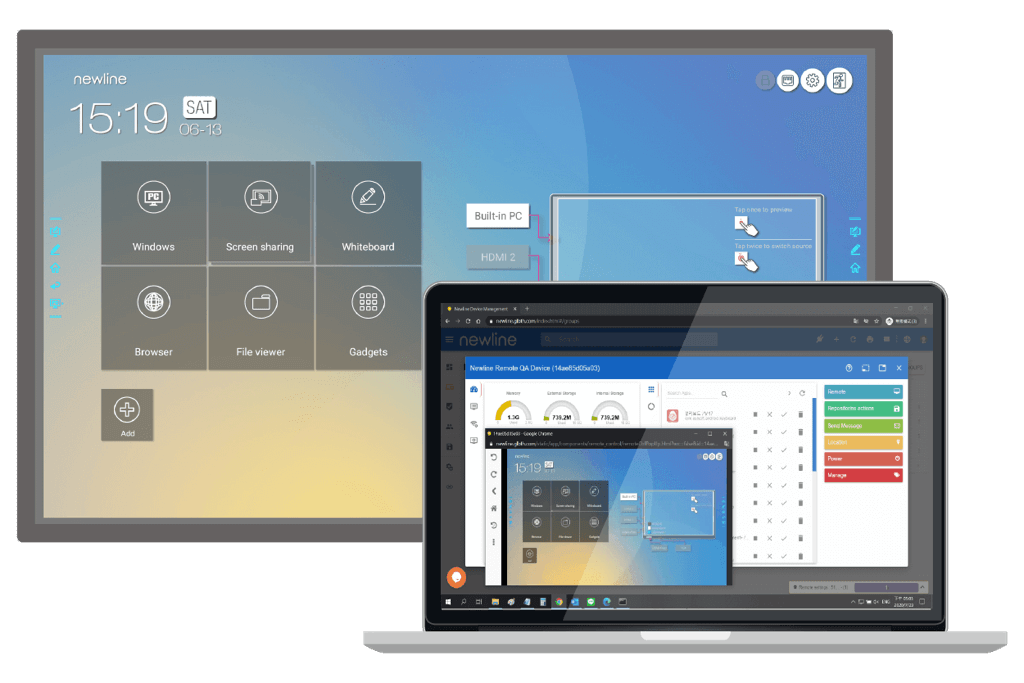
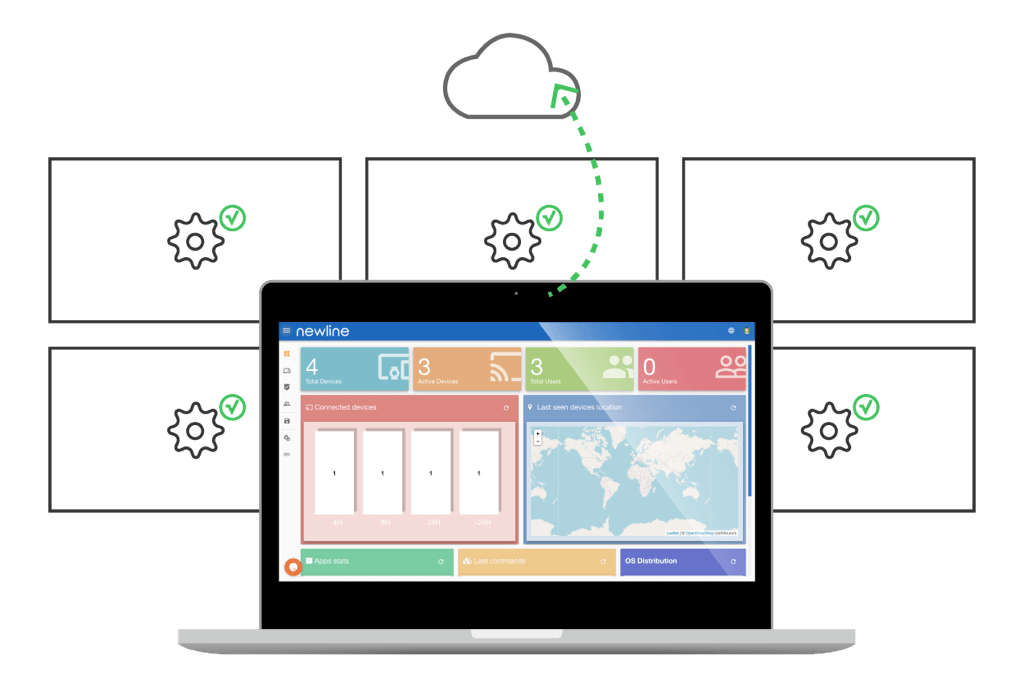
Connect with any number of devices. Easily manage all or selected displays anytime, anywhere.
Centrally manage applications wish functions such as installing, uninstalling, enable, disable, listing, stopping, and opening.

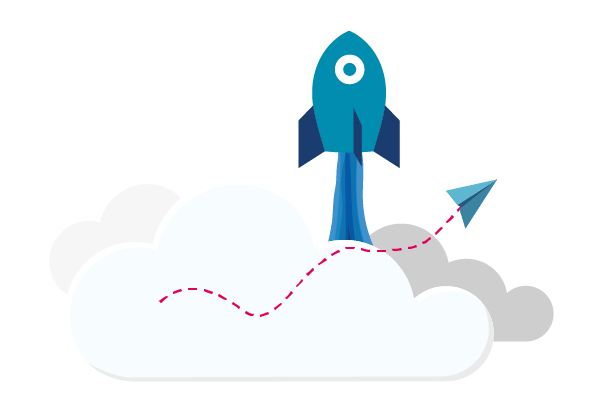
Optimize software installation, create distribution packages and push application updates Over-The-Air.
Send messages, broadcast information, and siren alerts on display screens. Deliver important announcement to one or selected devices in no time.
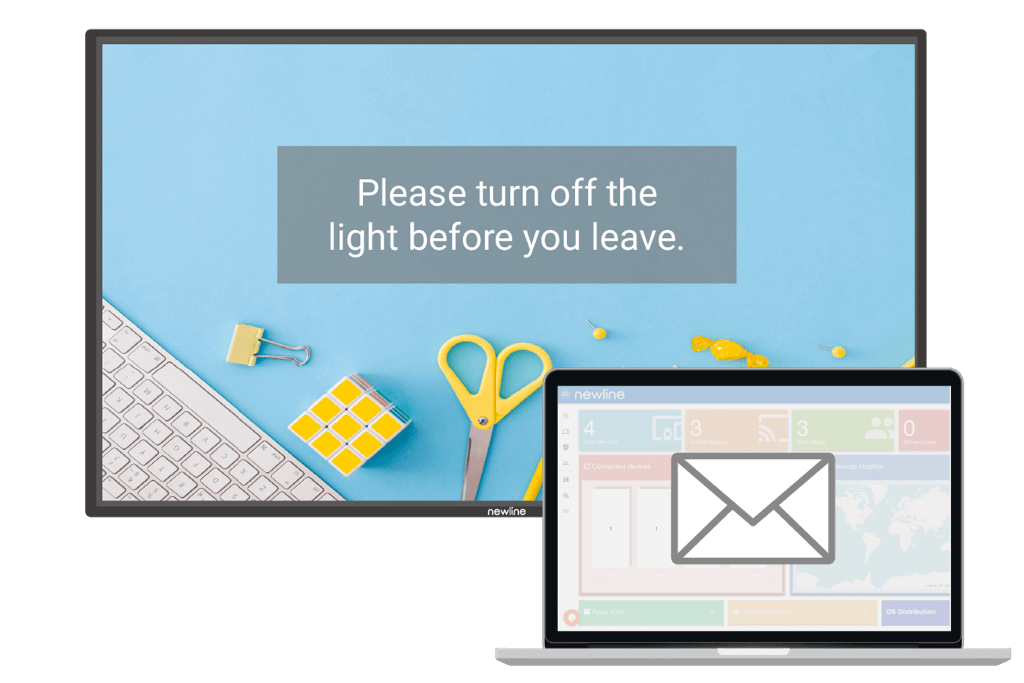

Impose policies, working models and create different interface scenarios – such as limiting Internet or application usage. Set the allowlist and blocklist to align with your policies.
| Display Management Plus | |
| Remote support | |
| Display information | |
| Overview of Memory, storage and resolution | |
| Grouping and filtering | |
| Language settings | Language and keyboard |
| App management | Installed app list, install / uninstall, stop, enable / disable, install google play app |
| Post alerts / messages | |
| Display location | |
| Administrator management | |
| Display firmware management | |
| Power on / off | |
| Network status and settings | |
| Change logo and wallpaper | |
| Side toolbar on / off | |
| Security settings | |
| Smart eye protection |
