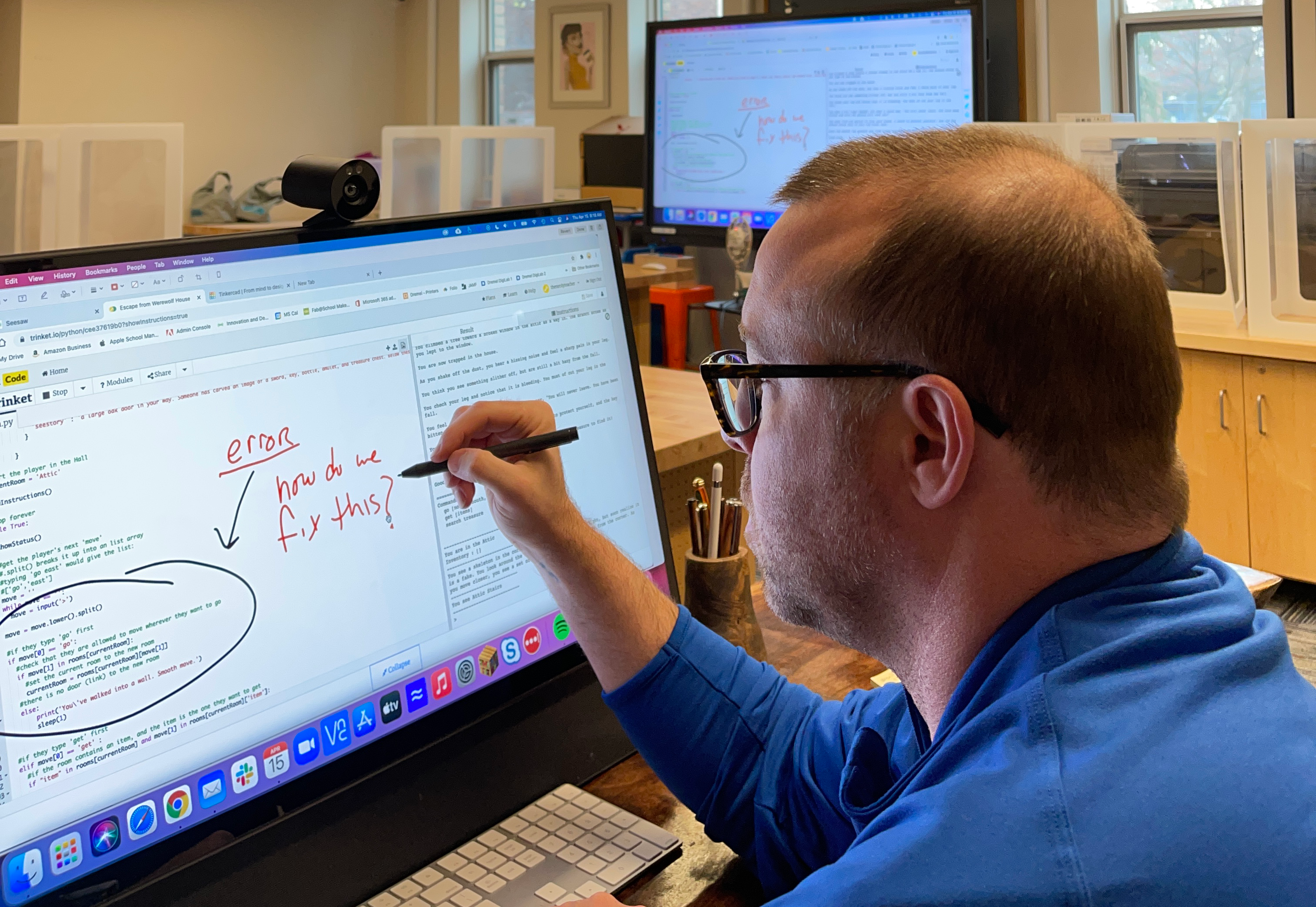Nicholas Provenzano is The Nerdy Teacher, an educational consultant that focuses on supporting school districts in integrating technology that fosters a positive learning environment for students. He speaks at edtech conferences around the country and across the globe, working closely with educators to support their educational goals. Provenzano also has written several books on education. As an educator himself, The Nerdy Teacher works hands-on with students through his project-based learning method in his school’s Makerspace.
The Challenge
Educational technology is always at the forefront of The Nerdy Teacher’s mind. He is always on the lookout for new technology that will make learning easier both for educators and their students.
His goal with his school’s Makerspace is to get his students to think through projects, as well as prepare them for life after graduation. The Nerdy Teacher wanted a way to add more touch and interactivity to his instruction as a way to get students more actively involved in their learning and be more hands-on during lessons.
The Nerdy Teacher also faced the same obstacles as other educators during the COVID-19 pandemic – staying connected to students while continuing to engage them in lessons. He had to choose between a quality videoconference experience or sharing his screen with his remote students.
The Solution
The Nerdy Teacher got his hands on a Newline Flex, a versatile all-in-one desktop collaboration device, and fell in love with the freedom Flex brought to his classroom.
His first impression was how easy it was to un-box the Flex and immediately start using it. With a plug-and-play design, all he needs to do is plug in his Mac laptop to the Flex through the provided USB-C cable and the Flex is ready to give write over anything on his laptop screen through full touchback control. The USB-C connection also powers his laptop with 60W of power, allowing The Nerdy Teacher to eliminate desk clutter by reducing the number of cables required to hold class.
Writing on the capacitive touch Flex screen is as fluid as writing on paper. Flex comes with an active pen that allows for smooth annotation and drawing on the screen, and palm rejection technology allows users to rest their hands on the screen without messing up their ability to write.
The colors and screen are vibrant enough that make designing things for the 3D printer, laser cutter, videos, or digital images easier than ever in The Nerdy Teacher’s makerspace. Combined with wirelessly casting his Flex screen to his large Newline interactive display, his students can clearly see everything The Nerdy Teacher does and can follow along with the lesson instruction. No quality is lost in transition, giving him the best picture quality.
With a tilt-able screen and camera, The Nerdy Teacher always has himself in frame, no matter what angle the Flex is at. The 4K camera keeps everyone in frame in crystal clear quality, with the built-in microphone array providing clear audio so he can always be heard by others.
Flex was something I didn’t know I needed. The inability to draw and annotate digitally is a consistent pain point for a lot of educators. Flex makes clean communication possible in annotation which is what you’re looking for especially in a design class which is all about ‘hey you wanna move this here’, ‘you know what about this’, or ‘change this’. That’s huge!
– Nicholas Provenzano, The Nerdy Teacher
The Results
Immediately, The Nerdy Teacher saw a clear difference in how he presents his lessons to his students. Every time he needs to show off a design program, he goes to the Flex to show students exactly how to perfect their work. During his classes teaching English, The Nerdy Teacher can more clearly annotate over written work to show to his students what edits and feedback he has for them.
Having an increased touch capability in the classroom greatly improved classroom communication, as The Nerdy Teacher can more clearly show with the active pen what things need to be adjusted or give suggestions to his students of what they should do next. The Flex pen and palm rejection make writing over a screen seamless and natural, which Provenzano calls “a game-changer” and plans to continue integrating more active annotation in his daily lessons.
Being able to still use his Mac laptop is a big bonus. By plugging into the Flex and downloading a driver, Provenzano could use his favorite software without any issues or needing to change to a Windows laptop instead. The Nerdy Teacher regularly uses Adobe products, such as Illustrator and Spark, as well as Tinker CA and various whiteboarding apps – all of which he utilizes more effectively with Newline Flex.
The Flex camera impresses his fellow educators, as he is always shown and heard in crystal clear quality, keeping him connected to all of his students regardless of whether they are in-person or remote. Being able to adjust the camera, as well as turn it to face the other way, gives The Nerdy Teacher more freedom to show off his hands-on work inside of his Makerspace.
To avoid having students huddle around a small screen to see what The Nerdy Teacher does with his computer, the Flex and the ability to wirelessly cast to a larger display kept students safe by allowing them to stay socially distanced in the classroom. He is eager to buy another Flex for his Makerspace for his students to use.
Adding a Flex to my Makerspace has allowed me to take digital design and creation to the next level. Giving students access to tools like this prepares them for the next level of their learning.
– Nicholas Provenzano, The Nerdy Teacher