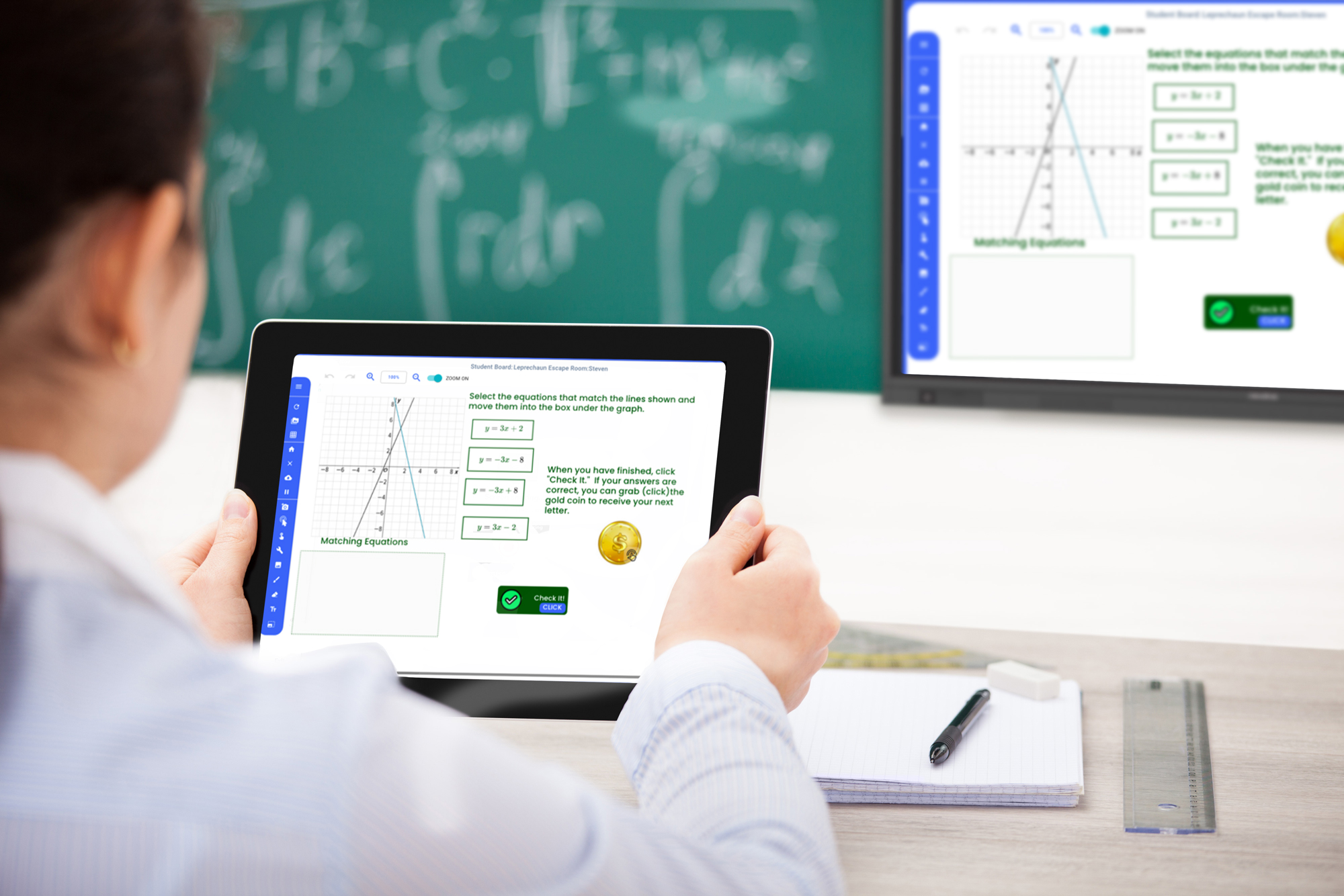
Newline Engage Cloud
Engage Your Students with Interactive Learning
Newline Engage Cloud is an online interactive whiteboard that empowers users with the tools needed to conduct remote, hybrid, and in-person digital whiteboarding sessions.

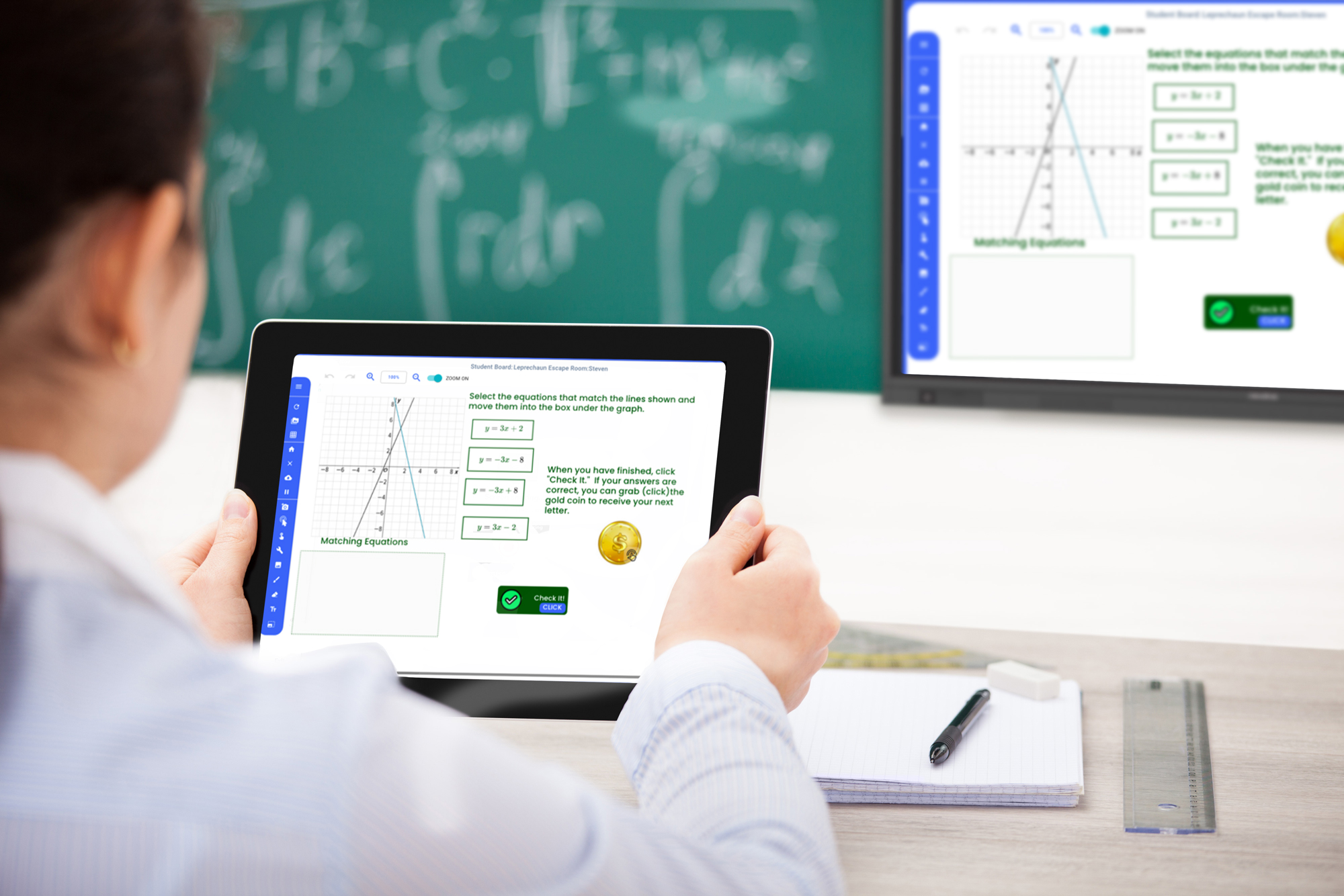
Newline Engage Cloud is an online interactive whiteboard that empowers users with the tools needed to conduct remote, hybrid, and in-person digital whiteboarding sessions.


Create, assign, and live teach individual student boards. Upload multipage PDFs and automatically generate individual multipage workbooks. Create a single board with multiple people. The possibilities are endless!

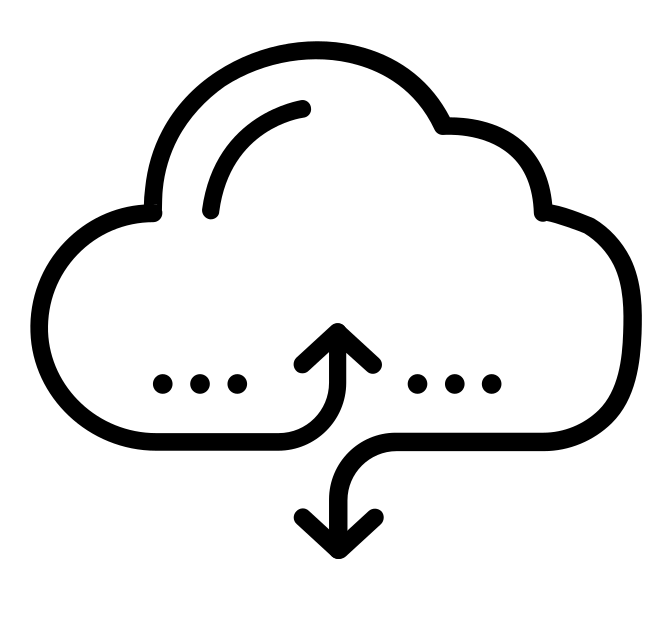
Access your Whiteboards anytime,
anywhere via the cloud.
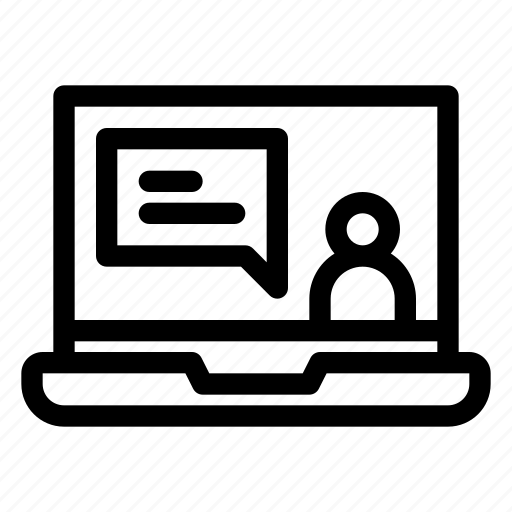
In Teacher Mode, users can assign boards and manage all aspects of the whiteboard session.
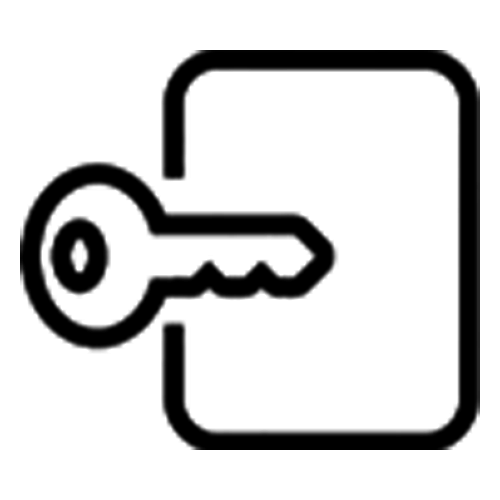
Single Sign-On with Google & Microsoft through Newline Engage Cloud.
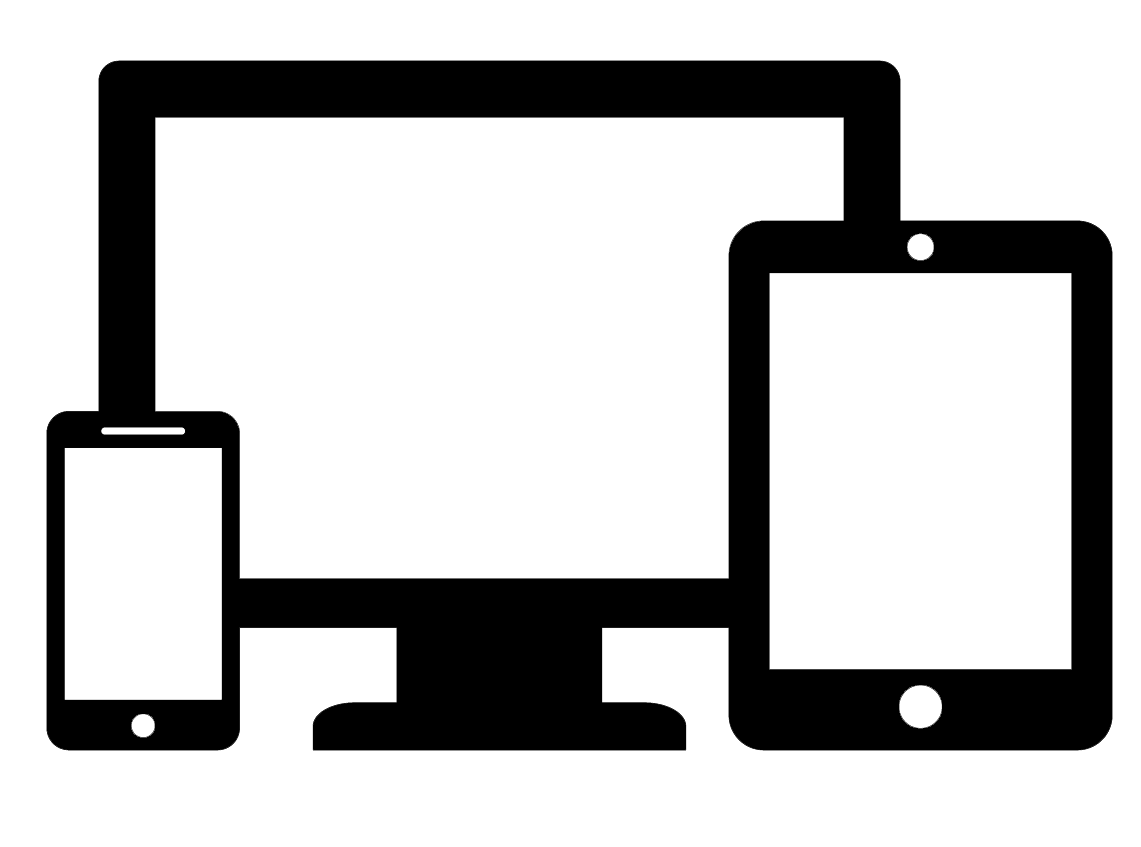
Newline Engage Cloud works both on your Newline panel and across devices.
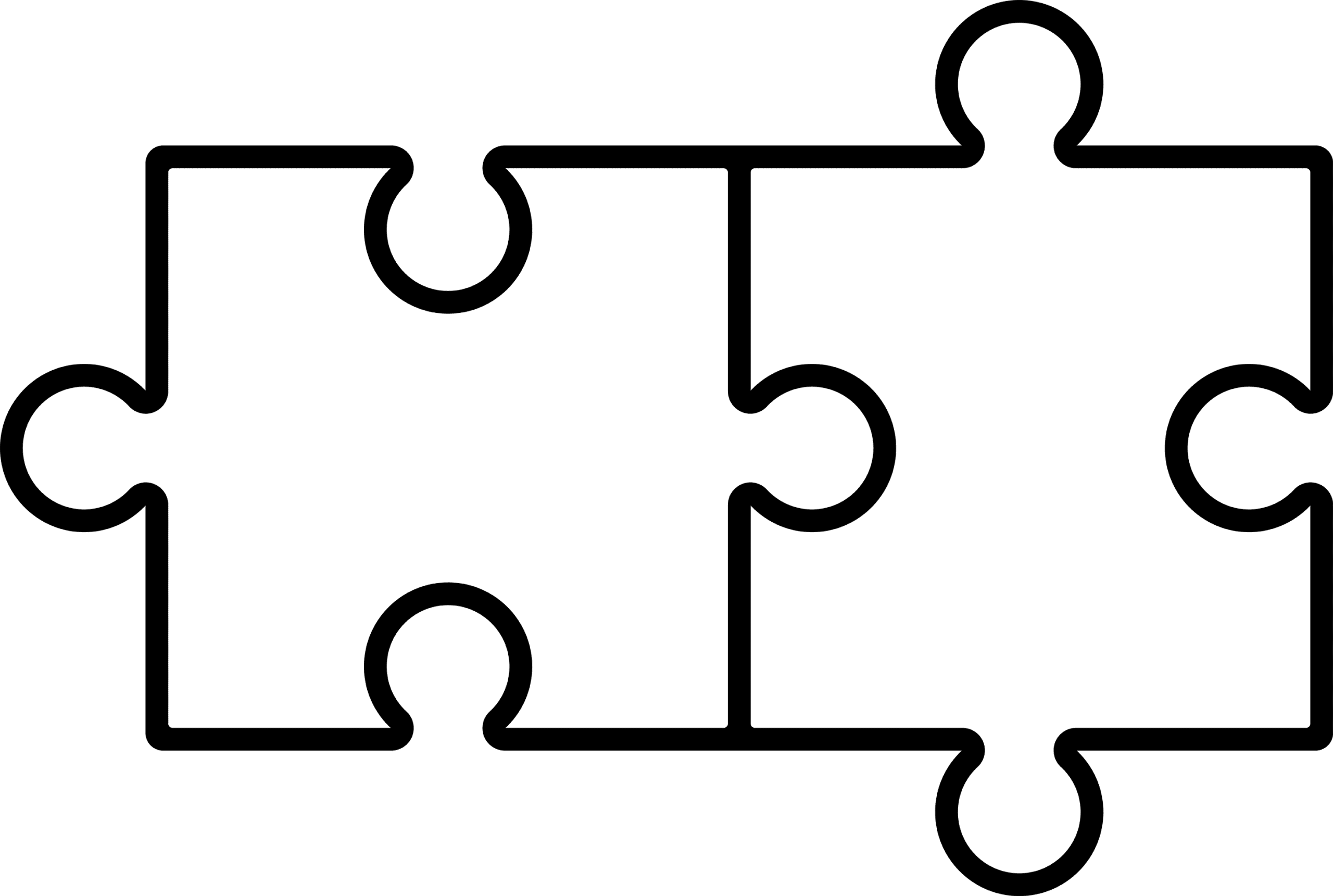
Newline Engage Cloud integrates smoothly with Google and Microsoft applications.
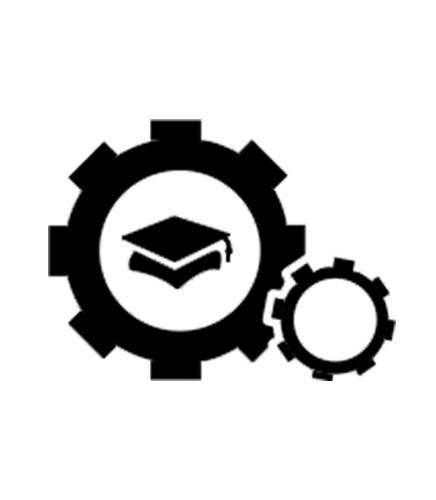
Hundreds of digitized visual aids for math, language, science, art and more.
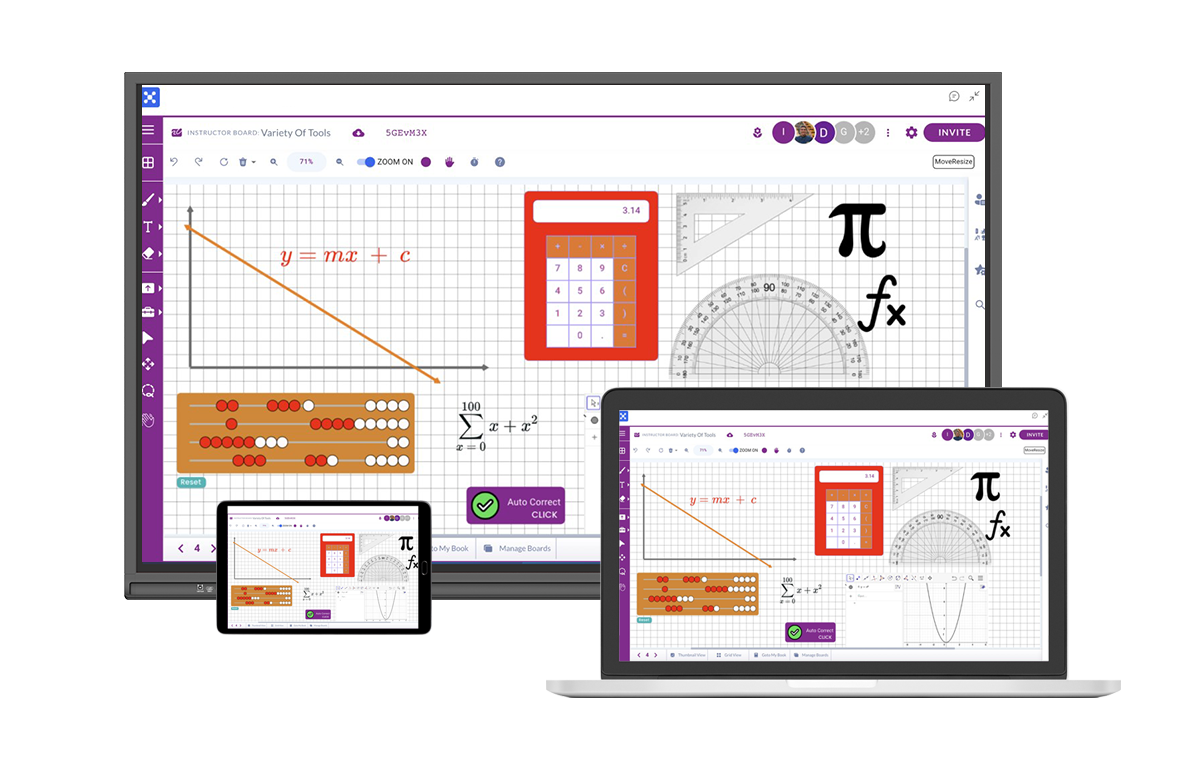
Newline Engage Cloud is an online, cloud-based, interactive whiteboard. Device agnostic, Newline Engage Cloud works on Newline displays as well as tablets, Chromebooks, mobile phones, and more.
Newline Engage Cloud integrates smoothly with Google and Microsoft ecosystems. Use Newline Engage Cloud with Google Classroom, Google Drive, and other Google apps to manage student and teacher communication. Integration with Microsoft Teams and Microsoft OneNote provides superior note taking, drawing, screen clipping, and more OneNote features along with the interactive widget-based learning tools on Newline Engage Cloud.
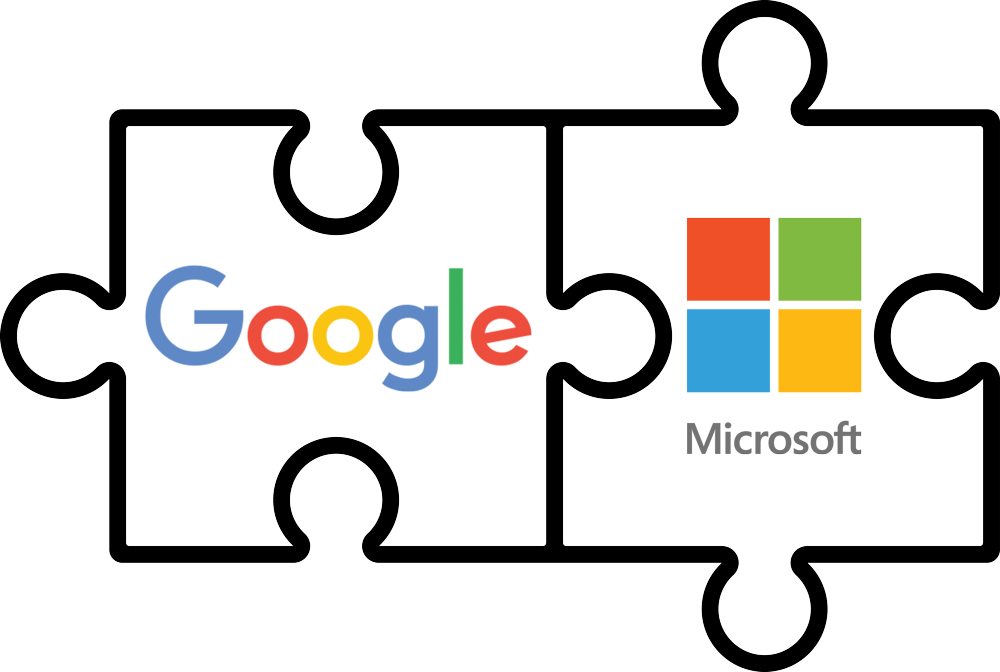
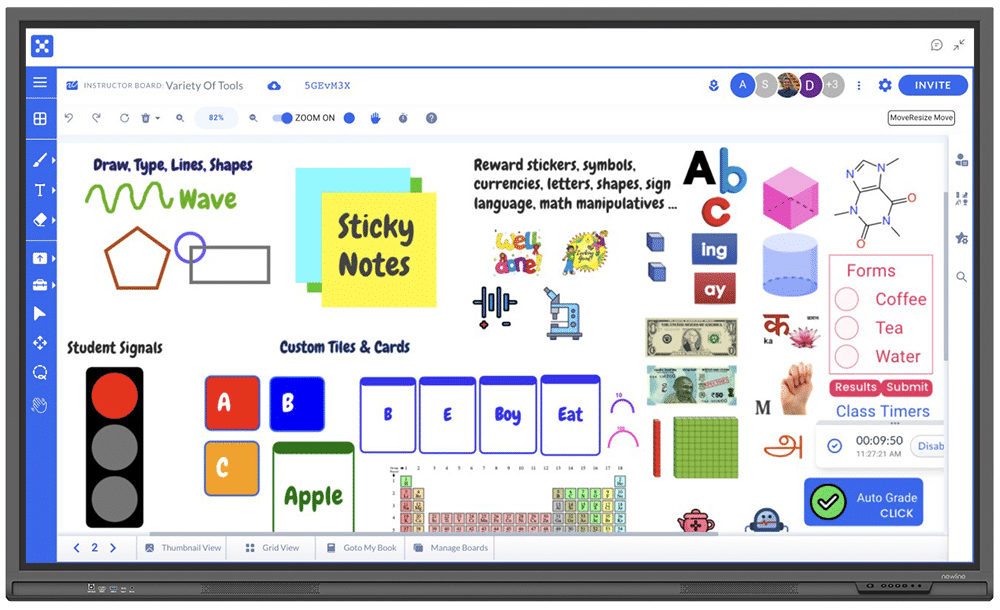
Newline Engage Cloud has hundreds of digitized visual aids for math, language, science, art, and more, making educational resources truly accessible and inclusive for all. Configurable active widgets make learning fun, interactive, collaborative and engaging, regardless of whether a learner is in a physical or virtual classroom.
Newline Engage Cloud was developed largely through feedback from teachers and provides classroom controls and teaching tools not available in other whiteboards. When a teacher prepares a class board, students each get a copy of the class board. Students can then work on their individual boards, while teachers can see all student boards in real-time. Students cannot see other students’ boards. Teachers can prepare the class boards in advance or compose them live during class. Students can work on their boards during class or even asynchronously after class. Teachers always have visibility, even if students are not connected.
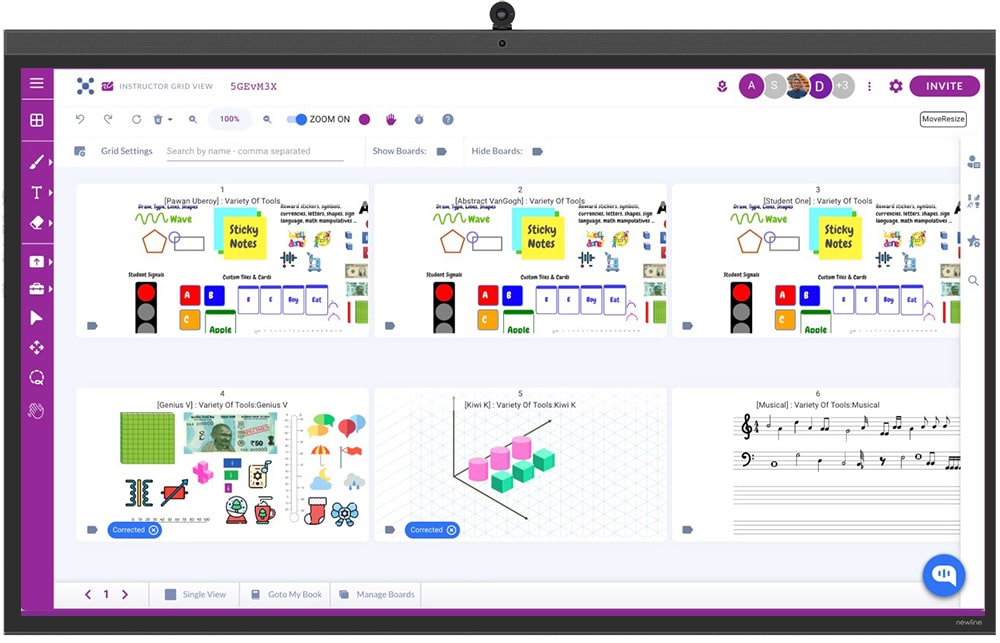
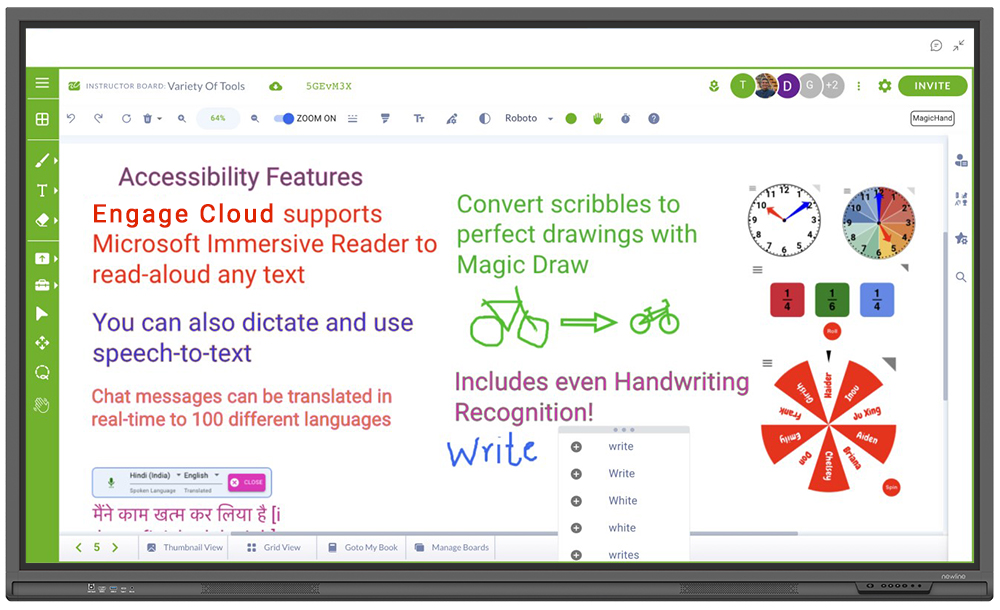
Reading aloud any object placed on the board, including entire PDF documents, with ability to slow down, speed-up, as well as translation into hundreds of languages. Converse with multiple learners in languages that they understand simultaneously, making education inclusive for all. Record instructions and place audio on the board so learners can understand the assignment work at their own pace. Allows educators to transcribe speech in a language that learners understand and make the transcription part of the digital notebook.
Handwriting recognition allows learners to convert their writing into digitized texts in multiple languages. Grids for writing gives opportunity to a learner to practice writing skills directly on the whiteboard using handwriting, college lined, and primary lined background grids with ability for text alignment. A learner working with pen and paper can upload their work using a webcam, making it easy to collaborate with learners who are working online across different locations.
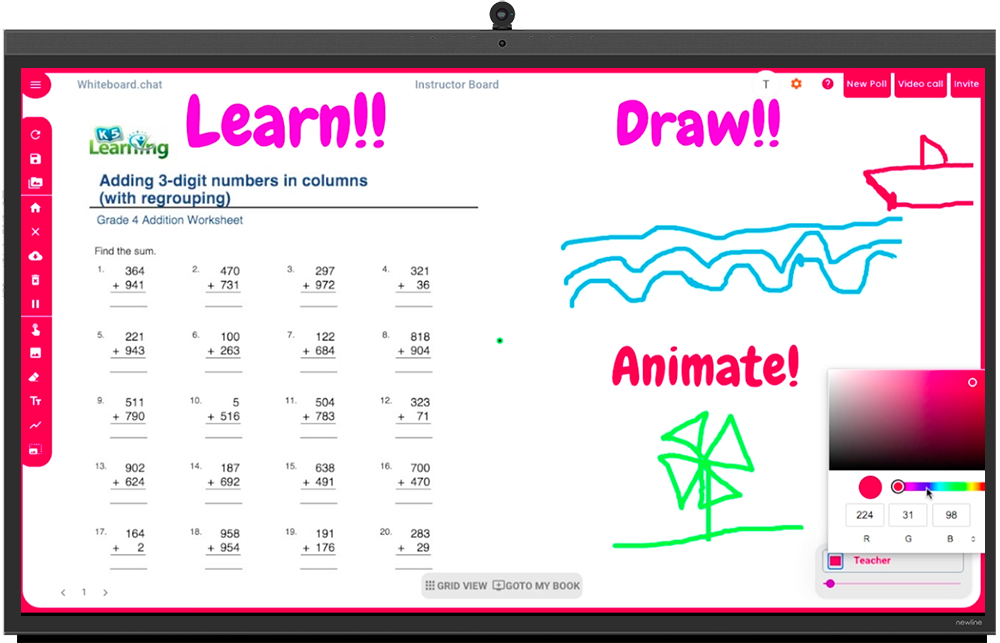
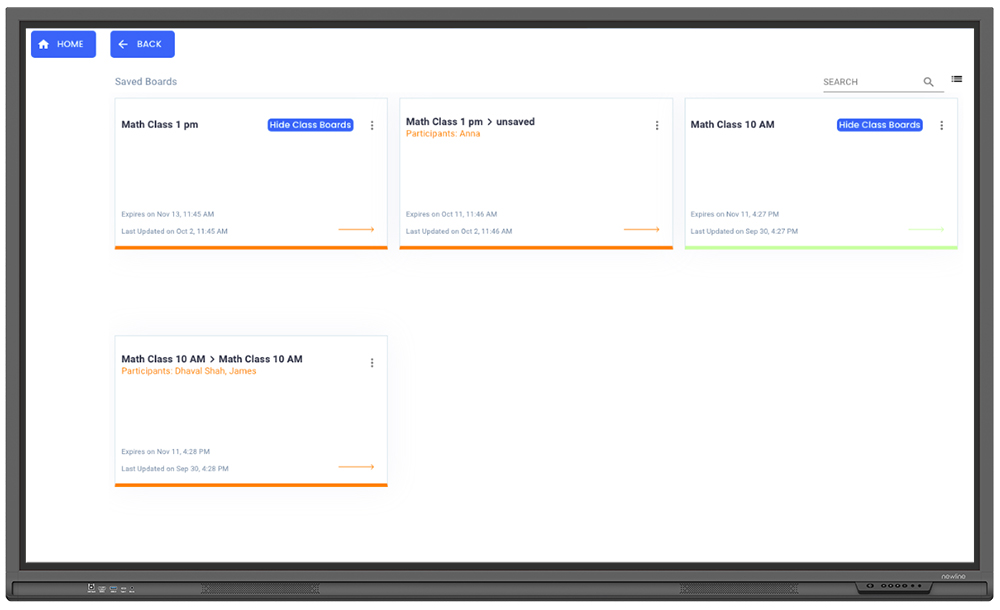
In order to support diversity of learners, Newline Engage Cloud provides learners with the ability to let the teacher know if they are able to keep-up, or should the teacher slow down. Additionally, a student has the ability to download their work as PDF to work on it with pen and paper, take a picture of finished work and upload it on the whiteboard. Newline Engage Cloud supports asynchronous self-paced learning. A student can go back to their digital book, continue to work on their assignments, even when the teacher has ended the class, and can signal the teacher they they are finished.
