Newline's First Interactive Panel with Google Integration

The Ultimate Interactive Display
Inspire students to actively engage in learning with the Newline Q Pro Series, a high-performance interactive display solution with native Google EDLA Certification. Seamless integration with Google Apps enhances instruction by providing easy access to Google Classroom, Google Drive, and other Google applications.


Google EDLA Certified

USB Type-C with 65W Power
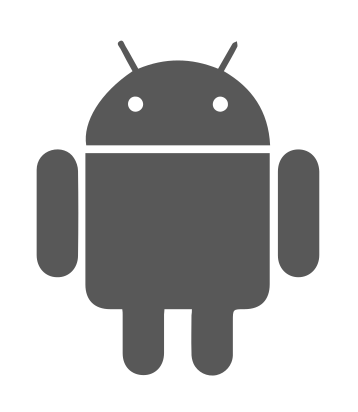
Android 14 with User Profiles

Camera Module Capable
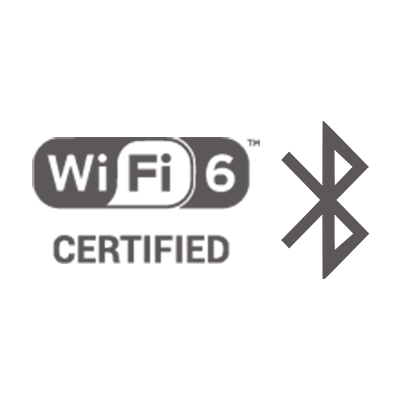
Better Connectivity with Wi-Fi 6

Embedded 20W Speakers

Up to 40 Points of Touch
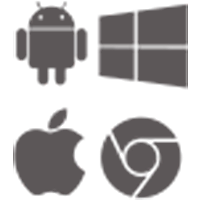
Compatible with All Devices
Certified Google Integration
Google EDLA (Enterprise Device Licensing Agreement) certification ensures compatibility and optimal performance with Google applications and services. Users can collaborate in real time, edit documents, and share ideas effortlessly.


Plug & Play USB-C
Starting a lesson is effortless with the Q Series’ plug-and-play design. Simply connect your laptop through the convenient USB Type-C cable, and class can begin. Plus, the Q Series will keep your laptop charged with 65 Watts of power.
Powerful Android 14 OS
Powered by the latest and most advanced Android 14 operating system, the Q Pro Series is highly customizable, allowing for tailored user profiles.


Better Connectivity with Wi-Fi 6
The built-in Wi-Fi 6 module provides secure connectivity for up to 30 devices, making it a breeze to connect and collaborate.
User Profiles
User profiles help eliminate the hassle of device and user switching. Setup a profile just for teacher access and all their apps. Create a profile for a team that exclusively uses certain tools. Customize the settings and theme for each user. The possibilities are infinite!


Up to 40 Points of Touch
Save time and effort with a feature that understands your writing gestures. The Q Pro Series supports up to 40 points of touch and Object Recognition that can differentiate between fingers, pens and palms to react as a marker, thin pen or eraser. All of this to make for a smoother and more natural writing experience.
An Audio-Visual Odyssey
The Q Pro Series revolutionizes the educational experience, offering an immersive audio-visual journey. Whether you’re seated in the front row or the back, the 4K display ensures crystal-clear images with a wide 178° viewing angle. Its integrated 20W speakers ensure every student can hear clearly.


Superior Connection
Newline’s Q Pro Series brings to you smart connectivity through diverse ports and wireless compatibility. The diversity in connection ports provide great options for all types of devices, making the interactive display more accessible to all users. Ports located on the front and the back of the panel make it easy to use the panel in any mounting situation.
Upgradable Camera Module
Be UC-ready in a flash by adding the ultra-high-definition Newline 4K ModCam+ to your Q Pro display. Featuring two built-in microphones, the ModCam+ picks up clear, high-quality sound without the need for separate mic array.


Fully Manageable
Use Newline Display Management Plus to remotely manage the Q Pro from the comfort your desk. Deploy and install apps, configure display settings, and push updates without communicating back and forth. Take over the screen to perform technical support tasks without limits. Broadcast mass messages, have remote control, and access data usage with a few clicks from a secure web portal.
EPEAT Silver Certified
Newline Q Pro Series interactive panels are proudly EPEAT Silver certified, meeting rigorous environmental and sustainability standards recognized worldwide. This certification reflects Newline’s commitment to responsible manufacturing, energy efficiency, and reduced environmental impact throughout the product lifecycle. Choosing Newline means investing in technology that not only delivers exceptional performance, but also supports greener, more sustainable learning and working environments.






Specifications
| 55" Q Pro | 65" Q Pro | 75" Q Pro | 86" Q Pro | 98" Q Pro | |
| Part Number | TT-5524QPRO | TT-6524QPRO | TT-7524QPRO | TT-8624QPRO | TT-9824QPRO |
| Size | 55" | 65" | 75" | 86" | 98" |
| Display Area (in) | 47.6 x 26.8 in | 56.2 x 31.7 in | 64.9 x 36.5 in | 74.6 x 41.9 in | 85.1 x 48.1 inch |
| Weight (lbs) | 69.4 lbs | 85.9 lbs | 114.6 lbs | 143.3 lbs | 238 lbs |
| Resolution | 4K UHD | 4K UHD | 4K UHD | 4K UHD | 4K UHD |
| Touch Technology | IR | IR | IR | IR | IR |
| Touch Points | Up to 40 | Up to 40 | Up to 40 | Up to 40 | Up to 40 |
| Viewing Angle | 178° | 178° | 178° | 178° | 178° |
| Embedded Operating System | Android 14 | Android 14 | Android 14 | Android 14 | Android 14 |
| RAM | 8GB | 8GB | 8GB | 8GB | 8GB |
| VESA Mount Pattern | 400x400mm | 600x400mm | 800x400mm | 800x400mm | 800x600mm |
